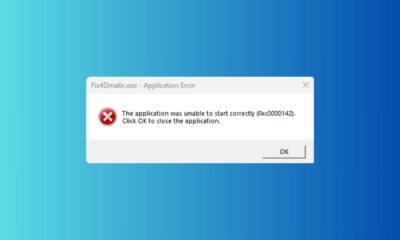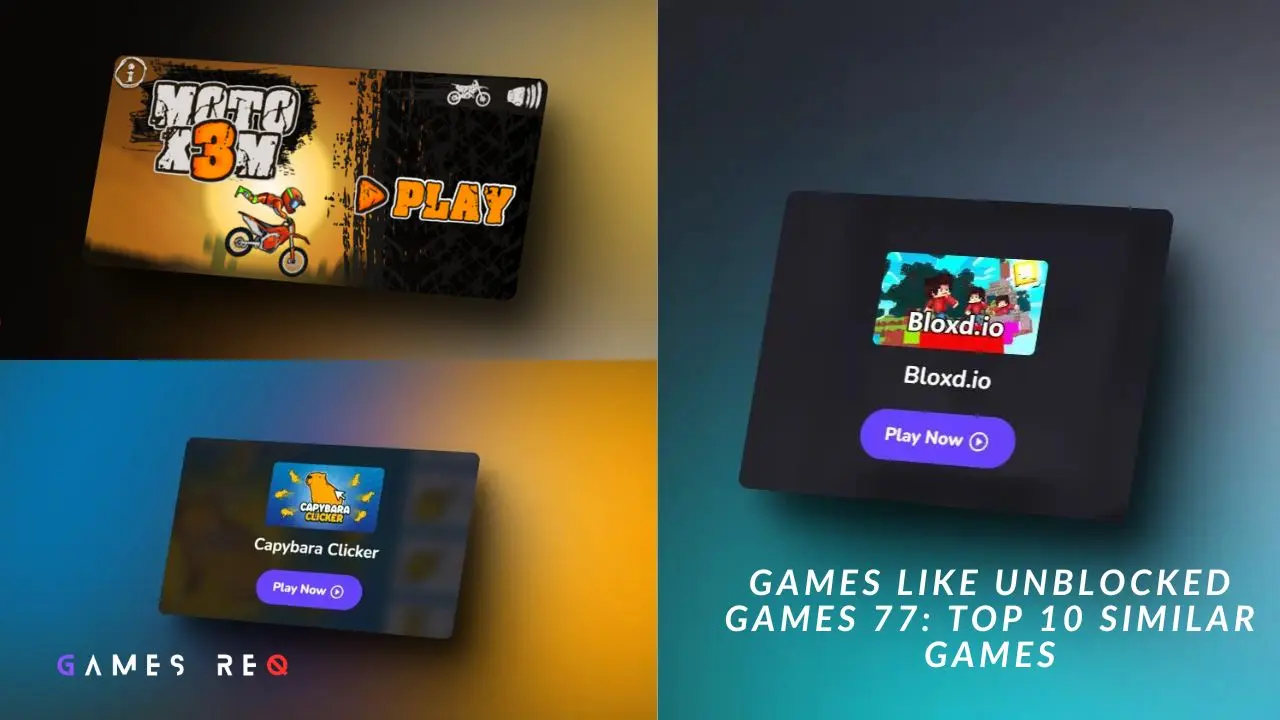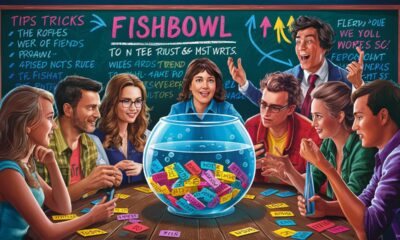Game Info
Is Rainbow Six Siege Split Screen [Guide]
![Is Rainbow Six Siege Split Screen [Guide]](https://gamesreq.com/wp-content/uploads/2024/05/Is-Rainbow-Six-Siege-Split-Screen-Guide.webp)
Rainbow Six Siege is a popular tactical shooter game developed by Ubisoft. One key feature that players often inquire about is the availability of split-screen functionality, which allows for local multiplayer on a single device. This guide will explore the split-screen capabilities of Rainbow Six Siege, including whether the game supports this feature, the pros and cons of split-screen gameplay, and alternative solutions for local multiplayer. By the end of this article, you’ll have a comprehensive understanding of the split-screen options in Rainbow Six Siege.
Key Takeaways
- Rainbow Six Siege does not currently support split-screen functionality for local multiplayer.
- The lack of split-screen is likely due to the game’s focus on optimizing performance and delivering a consistent online multiplayer experience.
- Players interested in local multiplayer can explore alternative solutions, such as setting up two separate devices for online co-op or competitive play.
- The Rainbow Six Siege community is active and engaged, with online forums and a growing esports scene providing valuable resources for players.
- Ubisoft continues to support and expand the game with regular updates, though split-screen functionality has not been announced as a planned feature.
Understanding the Basics of Rainbow Six Siege
Rainbow Six Siege is a team-based tactical shooter game set in a realistic counter-terrorist universe. The game features a diverse cast of playable operators, each with unique gadgets and abilities, as well as a destructible environment that allows for strategic gameplay. Players must work together to coordinate their actions, breach enemy locations, and eliminate hostile targets. The gameplay emphasizes tactical decision-making, precise aim, and effective communication within a team.
What is Rainbow Six Siege?
Rainbow Six Siege is a popular first-person shooter that has gained a dedicated following among tactical gameplay enthusiasts. The game immerses players in a counter-terrorist setting, where they assume the roles of highly skilled operators from various specialized units. Each operator brings a unique set of abilities and equipment to the table, allowing players to strategize and adapt their approach to different mission objectives and enemy threats.
The Gameplay Mechanics of Rainbow Six Siege
At the core of Rainbow Six Siege’s gameplay is a strong emphasis on tactical decision-making, coordination, and communication. Players must work together as a team to successfully breach enemy strongholds, neutralize threats, and secure objectives. The game’s destructible environments and the diverse set of operator abilities encourage players to think creatively and utilize their resources effectively to gain the upper hand.
The gameplay loop in Rainbow Six Siege typically involves carefully planning and executing coordinated attacks, managing limited resources, and adapting to dynamic situations. Players must consider factors such as map knowledge, operator synergies, and situational awareness to make informed decisions that can turn the tide of battle.
| Key Gameplay Mechanics | Description |
|---|---|
| Tactical Gameplay | Emphasis on coordinated teamwork, strategic positioning, and decisive action. |
| Destructible Environments | The ability to breach and manipulate the environment to gain tactical advantages. |
| Diverse Operator Abilities | Each operator brings unique gadgets and skills that can be combined for effective team compositions. |
| Limited Resources | Players must carefully manage ammunition, gadgets, and other equipment to succeed. |
| Situational Awareness | Paying attention to cues, audio, and visual information to make informed decisions. |
Exploring Split Screen Functionality in Rainbow Six Siege
One of the key features that players often inquire about in Rainbow Six Siege is the availability of split-screen functionality. Split-screen gaming allows two players to share a single screen and play the game together on the same device. Unfortunately, Rainbow Six Siege does not currently support split-screen gameplay.
The game is designed primarily for online multiplayer, with a strong focus on competitive and cooperative gameplay between players on separate devices. While the lack of split-screen functionality may be disappointing for some players, it allows the developers to optimize the game’s performance and ensure a consistent and immersive experience for all players.
Is Rainbow Six Siege Split Screen?
No, Rainbow Six Siege does not offer split-screen support. The game’s focus on online multiplayer and tactical gameplay has led the developers to prioritize optimizing the experience for players on separate devices rather than accommodating split-screen functionality.
The Pros and Cons of Split Screen Gaming
The lack of split-screen in Rainbow Six Siege has both advantages and disadvantages for players. On the positive side, the absence of split-screen allows the game to deliver a more polished, high-performance experience, with better graphics, smoother framerates, and a more immersive gameplay environment. However, for players who enjoy local multiplayer and couch co-op experiences, the lack of split-screen can be a significant drawback, limiting the ability to play the game together on a single screen.
While Rainbow Six Siege does not currently support split-screen, players can still engage in local multiplayer by setting up two separate devices, such as consoles or PCs, and playing the game together online in a cooperative or competitive mode. This alternative solution, while not as convenient as a true split-screen experience, can still provide an enjoyable way for players to experience the game’s tactical gameplay and teamwork-focused mechanics with a friend or family member.
Optimizing Your Rainbow Six Siege Experience
To ensure a smooth and enjoyable experience in Rainbow Six Siege, players need to consider their hardware requirements and optimize the game’s graphics settings. The game is known to be resource-intensive, requiring a relatively powerful computer or console to run it at high settings. Factors such as processor, graphics card, and RAM can significantly impact the game’s performance optimization.
Hardware Requirements for Smooth Gameplay
The rainbow six siege system requirements are an important factor in achieving a stable and immersive gameplay experience. Players should ensure their hardware, including the rainbow six siege graphics settings, is capable of running the game at their desired settings without compromising performance. This may involve upgrading components such as the CPU, GPU, or memory to meet the recommended rainbow six siege hardware requirements.
Graphics Settings for the Best Visual Experience
In addition to hardware considerations, adjusting the game’s graphics settings can help players find the right balance between visual fidelity and system performance. Settings such as resolution, texture quality, and anti-aliasing can be tweaked to optimize the game’s appearance while maintaining a consistent frame rate. By experimenting with these rainbow six siege graphics settings, players can create a visually stunning and responsive gameplay experience that suits their personal preferences and system capabilities.
| Component | Minimum Requirements | Recommended Requirements |
|---|---|---|
| Processor | Intel Core i3 Skylake or AMD Ryzen 3 | Intel Core i5 Skylake or AMD Ryzen 5 |
| Graphics Card | Nvidia GeForce GTX 960 or AMD Radeon R9 280X | Nvidia GeForce GTX 1060 or AMD Radeon RX 580 |
| RAM | 8GB | 16GB |
| Storage | 50GB | 50GB |
By understanding the rainbow six siege hardware requirements and properly configuring the rainbow six siege graphics settings, players can ensure a stable and visually-immersive gameplay experience in this tactical shooter.
Multiplayer Modes in Rainbow Six Siege
Rainbow Six Siege offers a diverse range of multiplayer modes catering to various playstyles and preferences. The game’s competitive multiplayer pits teams of players against each other in intense, tactical battles where coordination, communication, and strategic decision-making are crucial to success. Players can choose from a diverse roster of operators, each with unique abilities and gadgets, and work together to outmaneuver and outgun their opponents.
Competitive Multiplayer
The competitive multiplayer mode in Rainbow Six Siege is the centerpiece of the game’s online experience. Teams of players engage in high-intensity, objective-based matches, where a single mistake can determine the outcome. Success in these competitive matches requires a deep understanding of the game’s mechanics, operator abilities, and map knowledge, as well as the ability to adapt and execute well-coordinated strategies with your team.
Cooperative Multiplayer
In addition to the thrilling competitive multiplayer, Rainbow Six Siege also offers cooperative multiplayer modes where players can team up with friends to tackle challenging, objective-based missions against AI-controlled enemies. These cooperative modes encourage teamwork, resource management, and tactical execution, providing a different experience from the competitive multiplayer. Players must coordinate their actions, utilize their operators’ unique abilities, and work together to overcome the obstacles presented by the AI-controlled adversaries.
Is Rainbow Six Siege Split Screen
As mentioned earlier, Rainbow Six Siege does not currently support split-screen functionality. This decision was likely made by the developers to maintain the game’s performance and ensure a consistent, immersive experience for all players. The lack of split-screen support means that players who wish to engage in local multiplayer will need to find alternative solutions.
The Limitations of Split Screen in Rainbow Six Siege
The absence of split-screen in Rainbow Six Siege can be attributed to the game’s focus on providing an optimal online multiplayer experience. The developers prioritized factors such as performance, visual fidelity, and competitive balance, which may have been compromised by the inclusion of split-screen capabilities. While some players may find the lack of couch co-op disappointing, the decision aligns with the game’s overall design and target audience.
Alternative Solutions for Local Multiplayer
Although Rainbow Six Siege does not offer split-screen, players can explore alternative solutions to enjoy local multiplayer experiences. One option is to set up two separate devices, such as two consoles or PCs, and play the game together online in a cooperative or competitive mode. This setup allows players to experience the full game features and functionality, albeit with the additional requirement of having multiple devices.
Another alternative is to explore other tactical shooter games that do offer split-screen or couch co-op features. While the gameplay and mechanics may differ from Rainbow Six Siege, these games can provide a similar local multiplayer experience for players who prefer to share the same screen.
The Rainbow Six Siege Community
The rainbow six siege community is a vibrant and dedicated group of players, both casual and competitive. Fans of the game actively engage with one another through various online forums and discussion boards, where they share strategies, discuss game updates, and connect with fellow enthusiasts.
Online Forums and Discussion Boards
These interactive platforms allow the rainbow six siege community to come together and exchange valuable insights. Players can seek advice, provide feedback, and participate in lively discussions about the game’s mechanics, operator abilities, and map rotations. By fostering these online discussions, the rainbow six siege community ensures that the game continues to evolve and meet the needs of its player base.
Professional Esports Tournaments
In addition to the thriving online community, rainbow six siege has also established a strong presence in the esports scene, with regular professional tournaments and leagues. These competitive events showcase the game’s depth and complexity, as well as the exceptional skill and coordination required to excel at the highest levels of play. The rainbow six siege esports community not only provides a platform for the most talented players to showcase their abilities, but also inspires and motivates the larger rainbow six siege community to strive for excellence.
The active rainbow six siege community and the growing esports ecosystem contribute significantly to the longevity and popularity of this tactical shooter game. As the rainbow six siege community continues to thrive, players can expect an ever-evolving and engaging experience, fueled by the passion and dedication of their fellow enthusiasts.
Tips and Tricks for Mastering Rainbow Six Siege
Becoming a skilled player in Rainbow Six Siege requires a deep understanding of the game’s mechanics and a mastery of various strategies and techniques. Players should familiarize themselves with the game’s diverse roster of operators, each with unique abilities and gadgets, and develop effective operator strategies and loadouts for different situations and objectives.
Operator Strategies and Loadouts
Knowing the strengths and weaknesses of each operator is crucial in Rainbow Six Siege. Players should experiment with different operators, understand their unique gadgets and abilities, and find the right balance of utility and firepower to suit their playstyle and team composition. Carefully selecting the appropriate operator and loadout can give players a significant advantage in various game scenarios.
Map Knowledge and Tactical Awareness
In addition to mastering operator strategies, players must also prioritize map knowledge and tactical awareness to succeed in Rainbow Six Siege. Understanding the destructible environments, learning the key objectives and entry points, and anticipating enemy movements are all vital skills. Players who can navigate the maps effectively and make well-timed, coordinated decisions with their team are more likely to emerge victorious.
By continuously learning, practicing, and adapting their playstyle, players can improve their performance and enjoy a more rewarding experience in Rainbow Six Siege.
Future Updates and Expansions
The developers of Rainbow Six Siege, Ubisoft, are committed to continuously supporting and expanding the game with new content and features. Players can expect regular updates, including the addition of new operators, maps, game modes, and quality-of-life improvements. The game’s roadmap often outlines the planned content and features for the upcoming seasons, providing players with a glimpse into the future of Rainbow Six Siege.
While the developers have not indicated any plans to introduce split-screen functionality, they may continue to explore new ways to enhance the multiplayer experience and address player feedback. By staying informed about the game’s development roadmap, players can anticipate and prepare for the exciting changes and additions to come in Rainbow Six Siege.
Conclusion
In conclusion, Rainbow Six Siege is a tactical shooter game that has captivated a vast and dedicated fan base. While the game does not currently support split-screen functionality, it offers a robust multiplayer experience with both competitive and cooperative modes. Players can optimize their gameplay experience by ensuring their hardware meets the necessary requirements and adjusting the graphics settings accordingly.
The Rainbow Six Siege community is thriving, with active online forums and a growing esports scene, providing players with a wealth of resources and opportunities to improve their skills and engage with fellow enthusiasts. As the game continues to evolve with future updates and expansions, players can look forward to new content and features that may enhance the overall multiplayer experience, even if split-screen or local multiplayer functionality remains absent.
Ultimately, Rainbow Six Siege stands as a premier tactical shooter that challenges players to work together, think strategically, and master the game’s intricate mechanics. Whether players prefer the intense competitive gameplay or the cooperative co-op experience, Rainbow Six Siege offers a captivating and immersive experience that continues to captivate its growing community.
FAQ
What is Rainbow Six Siege?
Rainbow Six Siege is a team-based tactical shooter game set in a realistic counter-terrorist universe. The game features a diverse cast of playable operators, each with unique gadgets and abilities, as well as a destructible environment that allows for strategic gameplay.
What are the gameplay mechanics of Rainbow Six Siege?
The gameplay in Rainbow Six Siege emphasizes tactical decision-making, precise aim, and effective communication within a team. Players must work together to coordinate their actions, breach enemy locations, and eliminate hostile targets.
Is Rainbow Six Siege Split Screen?
Unfortunately, Rainbow Six Siege does not currently support split-screen functionality. The game is designed primarily for online multiplayer, with a strong focus on competitive and cooperative gameplay between players on separate devices.
What are the pros and cons of split-screen gaming?
The lack of split-screen functionality in Rainbow Six Siege may be disappointing for some players, as it prevents them from enjoying local multiplayer on a single device. However, this decision allows the developers to optimize the game’s performance and ensure a consistent and immersive experience for all players.
What are the hardware requirements for smooth gameplay in Rainbow Six Siege?
To ensure a smooth and enjoyable experience in Rainbow Six Siege, players need to consider their hardware requirements, including the processor, graphics card, and RAM. Adjusting the graphics settings, such as resolution, texture quality, and anti-aliasing, can also help balance visual fidelity and system performance.
What are the multiplayer modes in Rainbow Six Siege?
Rainbow Six Siege offers both competitive and cooperative multiplayer modes. The competitive multiplayer mode pits teams of players against each other in intense, tactical battles, while the cooperative multiplayer modes allow players to team up with friends to tackle challenging, objective-based missions against AI-controlled enemies.
What are the alternative solutions for local multiplayer in Rainbow Six Siege?
Since Rainbow Six Siege does not support split-screen functionality, players who wish to engage in local multiplayer will need to find alternative solutions, such as setting up two separate devices (consoles or PCs) and playing the game together online in a cooperative or competitive mode.
What is the Rainbow Six Siege community like?
Rainbow Six Siege has a thriving and dedicated community of players, both casual and competitive. Players can engage with the community through various online forums and discussion boards, and the game also has a strong presence in the esports scene, with regular professional tournaments and leagues.
What are some tips and tricks for mastering Rainbow Six Siege?
Becoming a skilled player in Rainbow Six Siege requires a deep understanding of the game’s mechanics, including operator strategies and loadouts, as well as map knowledge and tactical awareness. By continuously learning, practicing, and adapting their playstyle, players can improve their performance and enjoy a more rewarding experience in the game.
What can players expect in terms of future updates and expansions for Rainbow Six Siege?
The developers of Rainbow Six Siege are committed to continuously supporting and expanding the game with new content and features. Players can expect regular updates, including the addition of new operators, maps, game modes, and quality-of-life improvements, as outlined in the game’s roadmap.
Game Info
Battlefield 2 vs Bad Company: Which One Should You Play?

Key Takeaways:
- Battlefield 2 is a PC-only game focused on large-scale multiplayer combat.
- Battlefield: Bad Company is a console-exclusive game with a story-driven campaign and destructible environments.
- Both games belong to the Battlefield franchise but are not directly connected in terms of story or gameplay style.
- Bad Company introduced cinematic storytelling and humor, while Battlefield 2 focused purely on realism and tactical gameplay.
Are you wondering how Battlefield 2 and Battlefield: Bad Company are different? At first glance, both seem like they’re part of the same timeline, but they’re two very distinct games within the Battlefield franchise. One delivers massive multiplayer chaos, while the other charms players with a story campaign and groundbreaking environmental destruction.
Let’s break down the key differences step by step so you can see what makes each game unique and decide which one suits your style better.
What is Battlefield 2?
Released in 2005, Battlefield 2 brought the franchise into the modern era. It wasn’t just another shooter—it redefined large-scale multiplayer gaming for the PC. Here’s what made it special:
1. Multiplayer-Focused Gameplay
Battlefield 2 centered entirely around multiplayer battles. With up to 64 players on a single map, teamwork was critical. The game emphasized:
- Squad-based coordination: Players formed squads to execute strategies and take control of objectives.
- Commander mode: A unique role where one player could oversee the battlefield, issuing orders and calling in airstrikes or supplies.
2. Modern Warfare Setting
The game was set in a fictional 21st-century conflict involving the U.S., China, and the Middle Eastern Coalition (MEC). It featured advanced military equipment like:
- Jets
- Attack helicopters
- Tanks
- Infantry weapons like assault rifles and RPGs.
3. Lack of a Story Campaign
Unlike later games in the series, Battlefield 2 had no story campaign. It was purely about multiplayer, though players could practice offline with bots.
4. Legacy
Battlefield 2 earned its place as one of the most influential games of its time. It laid the foundation for future Battlefield titles, focusing on massive-scale warfare and strategic gameplay.
What is Battlefield: Bad Company?
Fast forward to 2008, and Battlefield: Bad Company hit consoles. It was a completely different beast from Battlefield 2. While it still had multiplayer, it introduced a story-driven single-player campaign, something new for the franchise.
1. Story-Driven Campaign
Bad Company followed the adventures of a ragtag squad of soldiers who went AWOL in search of gold during a fictional war. The campaign stood out because of:
- Humorous tone: Unlike the serious nature of Battlefield 2, Bad Company had a lighthearted, cinematic feel.
- Memorable characters: Players loved the witty banter and camaraderie of the Bad Company squad.
2. Destructible Environments
Bad Company introduced the Frostbite Engine, which allowed for destructible environments. For the first time, you could blow holes in walls, collapse buildings, and reshape the battlefield. This was a game-changer and became a hallmark of the series.
3. Smaller Multiplayer Scale
While it retained multiplayer, Bad Company scaled things down compared to Battlefield 2. The focus was more on dynamic, smaller maps with destructible terrain, creating more intimate and chaotic encounters.
4. Console Exclusive
Unlike Battlefield 2, which was a PC-only game, Bad Company was released for PlayStation 3 and Xbox 360, with no PC version.
Battlefield 2 vs. Battlefield: Bad Company – What’s the Difference?
To make it easier, here’s a direct comparison:
| Feature | Battlefield 2 | Battlefield: Bad Company |
|---|---|---|
| Release Year | 2005 | 2008 |
| Platform | PC only | PS3, Xbox 360 |
| Gameplay Focus | Multiplayer battles | Single-player + Multiplayer |
| Story Campaign | None | Yes, story-driven with humor |
| Destructible Environments | No | Yes, Frostbite Engine introduced |
| Scale of Multiplayer | Large (64 players) | Smaller, more dynamic maps |
| Tone | Realistic, tactical warfare | Lighthearted, cinematic action |
Are Battlefield 2 and Battlefield: Bad Company Connected?
No, these games are not directly related in terms of story, gameplay, or mechanics. They belong to the same franchise, but they serve different audiences.
- Battlefield 2: Perfect for PC players who enjoy large-scale, tactical multiplayer battles.
- Battlefield: Bad Company: Ideal for console players who love a good story and dynamic, destructible environments.
Conclusion
Both Battlefield 2 and Battlefield: Bad Company are iconic games in their own right, but they’re aimed at very different audiences. Battlefield 2 is all about massive multiplayer warfare on the PC, while Bad Company mixes humor, story, and destruction for console players. Whether you prefer tactical realism or cinematic action, there’s something in the Battlefield series for you.
FAQs
1. Are Battlefield 2 and Battlefield: Bad Company part of the same series?
Yes, both games are part of the Battlefield franchise, but they are standalone titles with no direct connection.
2. Can I play Battlefield 2 on consoles?
No, Battlefield 2 was only released for PC.
3. Does Battlefield: Bad Company have multiplayer?
Yes, Bad Company features multiplayer, but it’s on a smaller scale compared to Battlefield 2.
4. Which game is better for beginners?
Bad Company’s story-driven campaign makes it more beginner-friendly. Battlefield 2, with its focus on large multiplayer battles, may be overwhelming for new players.
5. Why wasn’t Bad Company released on PC?
At the time, the developers focused on creating a console-exclusive experience to highlight the Frostbite Engine’s capabilities.
Want to explore the world of Battlefield games further? Start with the one that matches your playstyle and dive into the action-packed universe of this legendary series!
Nail Designs for Gamers
21 Spooky Halloween Nail Designs for Gamers: Perfect for Your Next Game Night

Halloween is right around the corner, and it’s the perfect time to get into the spooky spirit—both in-game and IRL! Whether you’re gearing up for a Halloween gaming marathon or planning a chilling game night with friends, why not let your nails make a statement? We’ve gathered 21 Halloween nail designs for gamers, from creepy creatures to pixelated monsters, to level up your Halloween look.
Let’s dive into these spooky and fun designs that will have you ready to game in style!
01

02

03

04

05

06
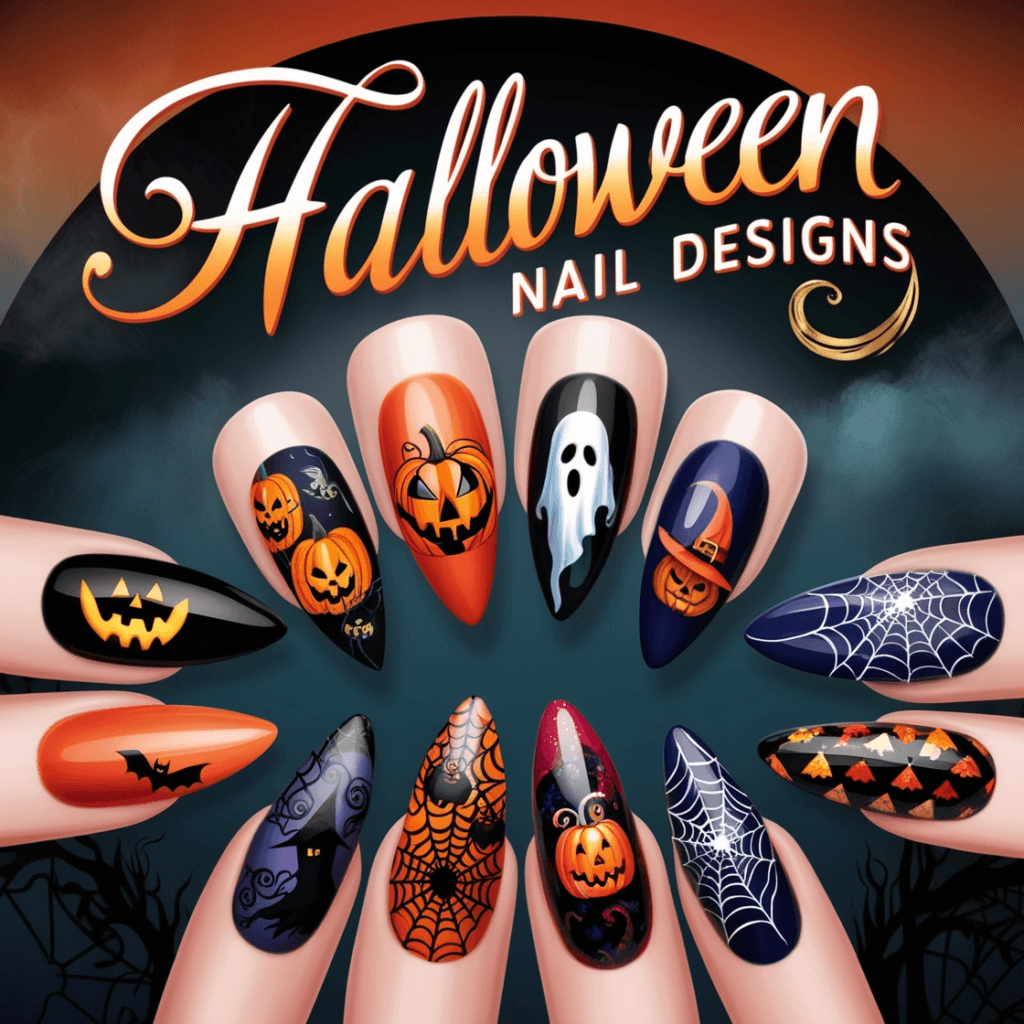
07

08

09

10

11

12

13

14

15

16

17

18

19

20

21

1. Pixel Pumpkins
Show off your gamer roots with pixelated pumpkin designs. These cute yet spooky pumpkins bring a fun, 8-bit vibe to your Halloween style.
2. Gamer Ghoul Nails
Combine ghosts with your love of gaming by painting little ghouls holding game controllers or featuring retro arcade ghost characters.
3. Zombie Hands
Give your nails a gory twist with zombie hands that seem to reach out from your nail bed—perfect for horror game fans!
4. Witchy Gamer Nails
Blend classic Halloween witch hats with gaming symbols, like the “W” key or action buttons, to create a fun mix of witchcraft and gaming.
5. Skull and Crossbones
Go pirate-style with skulls and crossbones, but add a gaming touch by turning the crossbones into joysticks or controller icons.
6. Creepy Game Characters
Inspired by your favorite spooky game characters? Design nails with characters like Slenderman, Pyramid Head, or even the eerie Animatronics from Five Nights at Freddy’s.
7. Glow-in-the-Dark Skeletons
Take it up a notch with glow-in-the-dark skeleton nail designs. Not only do they look spooky in daylight, but they’ll also glow during those late-night game sessions.
8. Spiderweb & Controller
Mix classic spiderwebs with tiny controllers for a playful combination of Halloween and gaming on your nails.
9. Creeper Nails
Minecraft fans, this one’s for you! Paint Creepers, Endermen, or even the blocky world of Minecraft itself to get into the Halloween spirit with a gaming twist.
10. Blood Drip Nails
Perfect for fans of horror games, these nails feature blood drips and splatters. Add a game controller with blood-stained buttons for a truly eerie look.
11. Haunted Castle
Design your nails with pixelated haunted castles, complete with ghosts, bats, and spooky clouds, for that perfect retro gamer vibe.
12. Vampire Gaming
Vampire teeth paired with gaming symbols like action buttons or directional keys are a perfect way to blend the supernatural with your gaming hobby.
13. Gamer Pumpkin Patch
If you love pumpkins and gaming, design your nails with a mini pixelated pumpkin patch, adding gaming items like swords, potions, and shields as accents.
14. Alien Invasion Nails
For sci-fi gamers, go with a spooky alien invasion theme, featuring UFOs, creepy extraterrestrials, and gaming elements like pixel stars or space ships.
15. Freddy Krueger Claw Mark
Inspired by the iconic Nightmare on Elm Street, these nails can feature claw marks and a Freddy Krueger twist—ideal for fans of horror games.
16. Gaming Witch Potions
Paint cauldrons bubbling over with green potion, but add little gaming icons inside the bubbles like hearts, coins, or lives to keep it gamer-friendly.
17. Retro Game Ghosts
Celebrate classic arcade games like Pac-Man by painting retro-style ghosts and power pellets for a nostalgic and spooky feel.
18. Zombie Gamer Nails
Love zombie games like Resident Evil or The Last of Us? Show your fandom by painting infected zombies mixed with broken game controllers.
19. Horror Villains
Design your nails around famous horror game villains like Nemesis, The Nurse, or even Dead by Daylight’s many killers for a terrifying and unique look.
20. Spider & Pixel Art
Mix the spooky with the digital by incorporating spiderwebs and pixel art, blending both worlds into one seriously cool Halloween design.
21. Haunted Controller
Finish off your look with a haunted game controller design. Add eerie details like dripping ghostly ectoplasm or haunted gaming icons to complete the spooky-gamer theme.
How to Create These Designs
Creating these Halloween nails is easier than you might think! You can either use nail stencils, stickers, or freehand your designs. For added effect, try glow-in-the-dark polish or holographic accents to make your nails stand out during your Halloween game night.
Tips for Long-Lasting Gamer Nails
- Use a good base coat: Protect your nails from damage and make your designs last longer by using a solid base coat.
- Top it off with a top coat: Seal your design with a shiny or matte top coat to prevent chipping during long gaming sessions.
- Keep your tools ready: Use fine nail art brushes, dotting tools, and nail stamping kits to create detailed designs that will wow your friends.
Why Spooky Halloween Gamer Nails?
Halloween nails are the perfect way to show off your creativity while celebrating both gaming and the spooky season. Whether you’re streaming your favorite horror game or getting together for a game night with friends, these nail designs will bring your love for Halloween and gaming to the forefront.
Final Thoughts
Get into the Halloween spirit this year with these fun and spooky gamer nail designs! Whether you’re into horror games, retro classics, or the latest releases, there’s a design for every kind of gamer. So grab your nail polish, turn on your favorite game, and get ready to celebrate Halloween in style!
Game Info
What Is the Halloween Game for Adults With Learning Disabilities?

Quick Answer: Finding the right Halloween games for adults with learning disabilities can be challenging. The key is to choose activities that are simple, inclusive, and adaptable. From sensory-friendly activities to fun, interactive group games, there are plenty of options to create a memorable and enjoyable Halloween experience for everyone.
Key Takeaways:
- Choose Halloween games that are simple, sensory-friendly, and easy to adapt.
- Focus on inclusive activities that encourage participation and enjoyment.
- Use familiar themes and props to reduce anxiety and promote engagement.

Halloween can be a blast, but finding suitable games for adults with learning disabilities requires some thoughtful planning. The goal is to ensure that everyone feels included, relaxed, and able to have fun without feeling overwhelmed. This guide offers a range of Halloween games designed to be adaptable, enjoyable, and inclusive for all abilities.
1. Sensory-Friendly Activities
For adults with learning disabilities, sensory-friendly activities can make Halloween celebrations more comfortable. These activities focus on gentle stimulation that doesn’t overwhelm the senses.

- Pumpkin Sensory Bags: Create squishy sensory bags filled with pumpkin guts, seeds, and other safe-to-touch items. These are great for sensory exploration without the mess.
- Glow Stick Hide and Seek: Use glow sticks hidden around a dimly lit room for a calming yet engaging hide-and-seek game. The soft glow can be less overwhelming than bright lights.
- Textured Halloween Crafts: Use materials like felt, foam, and textured paper for simple Halloween crafts. Crafting can provide a calm, hands-on activity that promotes creativity.
2. Adaptable Group Games
Group games are a fantastic way to build social skills and teamwork. Choose games that are easy to modify to suit different abilities.

- Halloween Bingo: Create Halloween-themed bingo cards with simple images like pumpkins, ghosts, and witches. Use large, easy-to-recognize pictures to ensure everyone can participate.
- Musical Pumpkins: Similar to musical chairs, but with paper pumpkins placed on the floor. Play Halloween-themed music, and when it stops, participants find a pumpkin to stand on. Make sure there’s always a pumpkin for everyone to avoid any stress.
- Spider Web Toss: Set up a large spider web using masking tape on the floor. Provide bean bags or soft toys for participants to toss onto the web. This game is simple and can be adapted for different skill levels.
3. Memory and Matching Games
Memory and matching games can be an excellent way to engage the mind while still keeping things light and fun.

- Halloween Memory Match: Create pairs of Halloween-themed cards with images like bats, spiders, and witches. Participants take turns flipping over two cards at a time, trying to find a match. Make the images bright and distinct for easier recognition.
- Pumpkin Pairs: Paint different faces on small pumpkins and scatter them around. Participants can search for the matching pairs. This can be a great way to combine physical activity with a cognitive challenge.
4. Storytelling and Imaginative Play
Storytelling and imaginative play allow for creativity and can be very inclusive.
- Halloween Story Circle: Sit in a circle and start a Halloween story. Each participant adds a sentence to the story, building it as a group. Provide prompts or suggestions if needed to keep the story going. This activity encourages participation without the pressure of being “right” or “wrong.”

- Costume Role-Play: Have simple costumes or props available for participants to try on and act out characters. Encourage imaginative play in a low-pressure environment.
5. Physical Activities
Physical activities are great for burning off energy and can be easily adapted for different abilities.

- Pumpkin Bowling: Use small pumpkins as bowling balls and set up pins made from empty bottles. Adjust the distance and the number of pins based on participants’ abilities.
- Monster Dance Party: Put on some fun, spooky music and have a dance party. Encourage participants to move in ways they find comfortable. Offer props like scarves or glow sticks to add to the fun.
- Ghostly Obstacle Course: Set up a simple obstacle course with Halloween-themed props. Use cones, ropes, and soft objects for participants to navigate around. Keep it simple and ensure it’s safe and accessible.

6. Cooking and Baking Activities
Cooking and baking can be a fun, hands-on experience that also promotes fine motor skills.
- Decorate Halloween Treats: Provide pre-baked cookies, cupcakes, or rice krispie treats along with easy-to-use decorations like sprinkles, icing, and candy. Guide participants in decorating their own treats.
- Witch’s Brew Smoothies: Set up a “potion-making” station with different smoothie ingredients. Let participants choose what to add to their brew. It’s a fun and healthy activity with a Halloween twist.
7. Movie and Game Night
For a more relaxed Halloween experience, a movie or game night can be perfect.

- Halloween Movie Marathon: Choose light-hearted Halloween movies or shows that are fun and not too scary. Create a cozy space with blankets and pillows for a comfortable viewing experience.
- Board Games with a Twist: Pick familiar board games and add a Halloween twist. For example, use Halloween-themed pieces for games like Bingo or memory match.
Conclusion
Finding the right Halloween games for adults with learning disabilities is all about keeping it simple, inclusive, and fun. By focusing on sensory-friendly, adaptable activities, you can create a Halloween experience that everyone can enjoy. The key is to be flexible and to focus on the joy and participation of the moment rather than the perfection of the game itself.

FAQ
Q1: What are some easy Halloween games for adults with learning disabilities?
A1: Some easy games include sensory activities like pumpkin sensory bags, adaptable group games like Halloween Bingo, and simple physical activities like pumpkin bowling.
Q2: How can I make Halloween activities more sensory-friendly?
A2: Use soft lighting, avoid loud noises, and focus on gentle textures. Activities like glow stick hide and seek or textured Halloween crafts can be calming and enjoyable.
Q3: Can these games be played in a group setting?
A3: Yes, many of these games are designed for group settings and can be adapted to include everyone, ensuring a fun and inclusive experience.
Q4: How can storytelling be included in Halloween games?
A4: Storytelling can be a part of Halloween through activities like a Halloween Story Circle where each participant adds a sentence to a shared story. It encourages creativity and participation.
Q5: What are some Halloween-themed cooking activities?
A5: Decorating Halloween treats like cookies or cupcakes and making “Witch’s Brew” smoothies are fun and interactive cooking activities suitable for adults with learning disabilities.
Q6: What movies are suitable for a Halloween movie night?
A6: Light-hearted Halloween movies and shows that are fun and not too scary can create a cozy and enjoyable movie night experience.

 Games Like2 years ago
Games Like2 years agoBest Games Like Unblocked Games 77 | Top Alternatives

 Gaming1 year ago
Gaming1 year agoFree Fire Best Sensitivity Settings For Headshot

 Top 102 years ago
Top 102 years agoThe Top 20 Android Horror Games to Play with Friends

 Game Room Ideas11 months ago
Game Room Ideas11 months ago52 Incredible Game Room Ideas to Elevate Your Home Entertainment

 Tutorials2 years ago
Tutorials2 years agoHow to Fix the PS5 Green Screen – Tips To Try

 Tutorials12 months ago
Tutorials12 months agoHow to Play Fishbowl Game: Rules, Regulations, and Tips

 Top 1012 months ago
Top 1012 months ago10 Best Offline Mobile Games For Long Car Rides 2024

 Top 102 years ago
Top 102 years agoThe 25 Best Offline iPhone Games to Play Without Internet