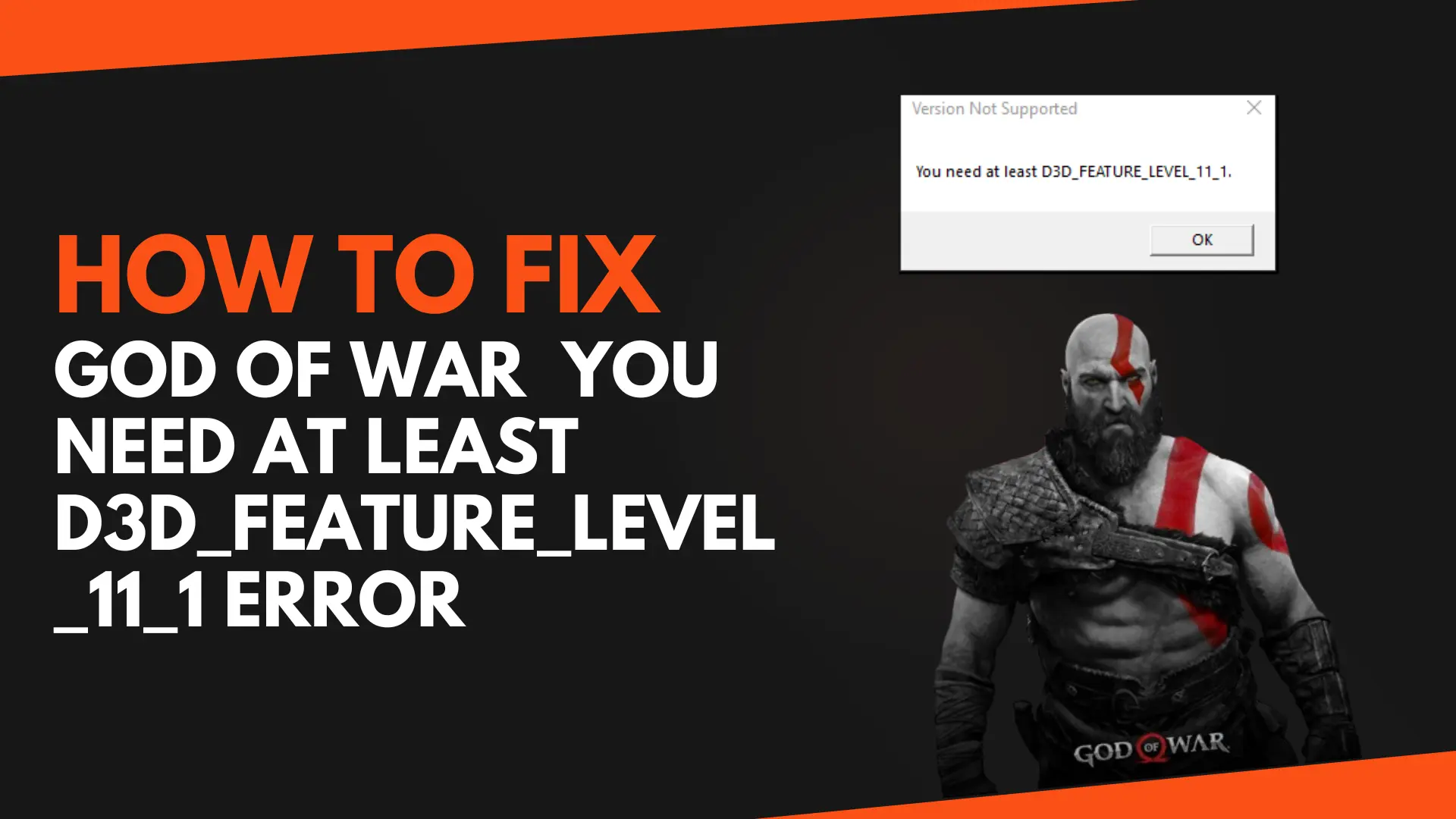Gaming
Can I Check a PC Game’s System Requirements Before Buying?
Published
7 months agoon
By
Tharu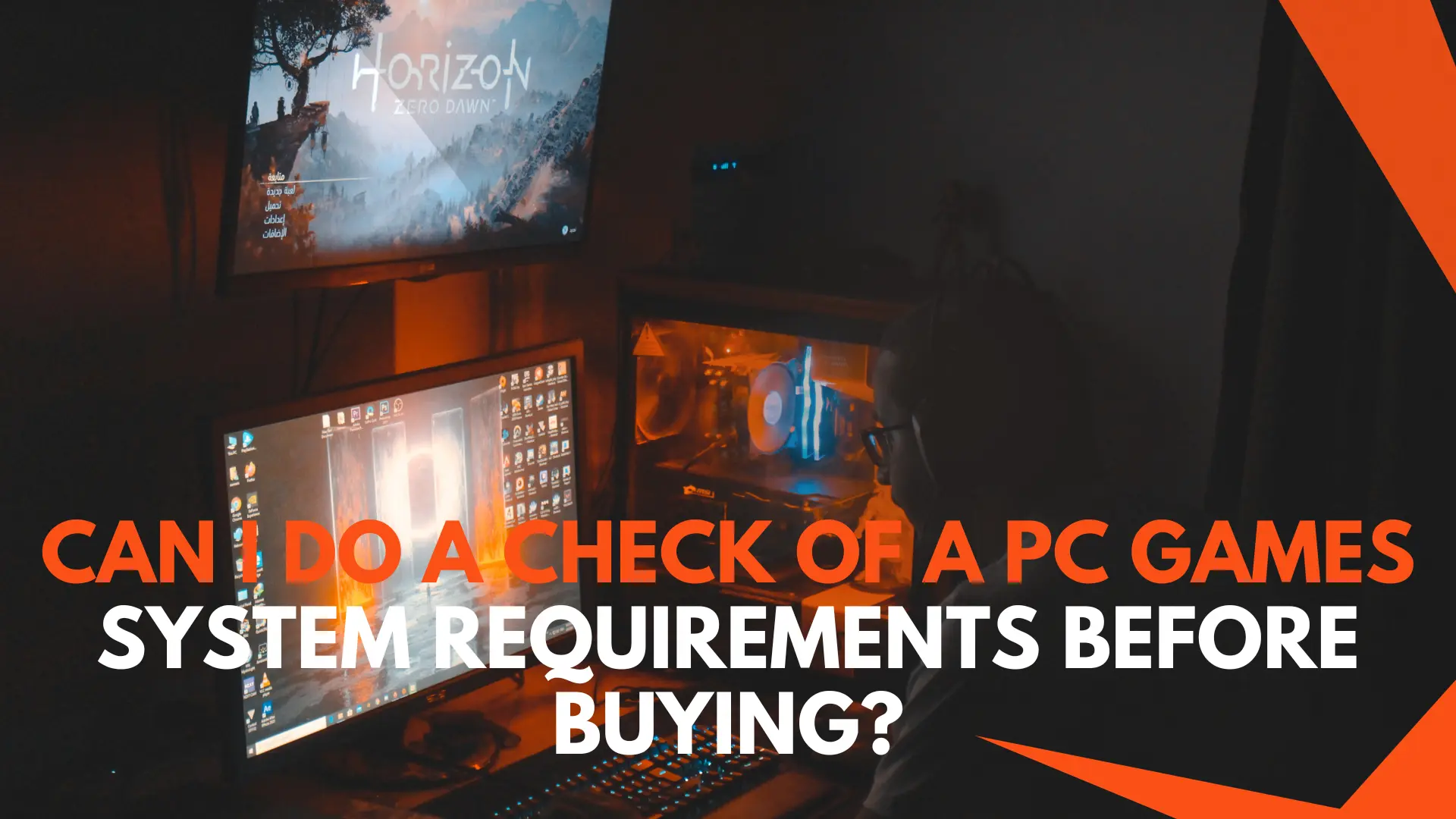
When it comes to buying PC games, one of the most important factors to consider is whether your computer meets the system requirements. System requirements outline the minimum and recommended specifications needed to run a game smoothly on your PC. By checking these requirements beforehand, you can ensure that the game will run properly and avoid any disappointment or frustration.
Why Check System Requirements?
Checking a game’s system requirements is crucial for several reasons:
- Performance: System requirements provide an indication of how well a game will perform on your computer. If your PC does not meet the minimum requirements, the game may run slowly, lag, or even crash. By checking the requirements, you can gauge whether your computer can handle the game’s demands.
- Compatibility: System requirements also determine whether a game is compatible with your operating system, graphics card, and other hardware components. Some games may only be compatible with specific versions of Windows or require a certain amount of RAM or VRAM. Checking the requirements ensures that you have the necessary hardware to run the game.
- Optimal Experience: Even if your computer meets the minimum requirements, it’s worth checking the recommended specifications for the best gaming experience. Meeting the recommended requirements ensures smoother gameplay, higher graphics settings, and fewer performance issues.
How to Check System Requirements
Checking a game’s system requirements is a straightforward process:
- Visit the Official Website: Start by visiting the official website of the game you are interested in purchasing. Most game developers provide detailed information about the system requirements on their websites.
- Look for System Requirements: Navigate to the game’s product page or the “System Requirements” section. Here, you will find the minimum and recommended specifications for running the game.
- Compare Your PC’s Specifications: Take note of the game’s requirements and compare them to your PC’s specifications. Look for key factors such as processor speed, RAM, graphics card, and available storage space. Ensure that your computer meets or exceeds the minimum requirements.
- Consider Recommended Specifications: If your PC meets the minimum requirements, it’s worth checking whether it also meets the recommended specifications. Meeting the recommended specifications will provide a smoother and more enjoyable gaming experience.
- Visit Gamesreq.com To Check 50000+ Games System Requirements.
Additional Considerations
While checking the system requirements is an essential step, there are a few additional considerations to keep in mind:
- Future Upgrades: If your PC falls slightly below the recommended specifications, you may still be able to run the game with reduced graphics settings. However, if you plan to upgrade your computer in the near future, you may want to consider the recommended specifications for a more future-proof gaming experience.
- Online Resources: In addition to the official game websites, there are several online resources and forums where you can find user reviews and discussions about a game’s performance on different hardware setups. These resources can provide valuable insights and help you make an informed decision.
- Compatibility Tools: Some websites offer compatibility tools that can automatically scan your computer’s specifications and compare them to a game’s requirements. These tools can save you time and provide a quick assessment of whether your PC meets the necessary specifications.
By taking the time to check a PC game’s system requirements before making a purchase, you can ensure that you have a smooth and enjoyable gaming experience. Whether it’s checking for compatibility, performance, or optimal settings, knowing your computer’s capabilities will help you make an informed decision and avoid any potential disappointment.
I'm a gamer since 2006. I like to play games everyday. so I decided to make a website helpful for other gamers. that's my website for them Gamesreq.com

You may like


How to Set Fullscreen on GTA 5 Permanently?


Assassin’s Creed: System Requirements for All Games


System Requirements for All Call of Duty Games


What Games Can Run on My PC: A Guide for Gamers


System Requirements for Budget Gaming: What You Need to Know


Understanding the System Requirements for Cloud Gaming
Gaming
Free Fire Best Sensitivity Settings For Headshot
Published
4 months agoon
April 12, 2024By
Tharu
In order to achieve the best sensitivity settings for headshots in Free Fire, it is important to understand the different factors that come into play. Sensitivity settings can vary from player to player, depending on their playstyle, device, and personal preferences. However, there are some general guidelines that can help you find the perfect balance between precision and speed.
The first thing to consider is the sensitivity of your camera movement. This refers to how fast your camera moves when you swipe your finger across the screen. A higher camera sensitivity can allow for quicker reactions and faster target acquisition, but it can also make it harder to aim precisely. On the other hand, a lower sensitivity can give you more control over your aim, but it may take longer to turn around or track moving targets.
Another important factor to consider is the sensitivity of your aim. This refers to how fast your crosshair moves when you drag your finger across the screen while aiming down sights. Similar to camera sensitivity, a higher aim sensitivity can help you quickly track targets, but it can also make it harder to aim precisely. A lower aim sensitivity, on the other hand, can give you more control over your aim, allowing for more accurate shots.
It is also worth mentioning that the sensitivity settings can differ depending on the type of weapon you are using. For example, you may want to have higher sensitivity settings for close-range weapons like shotguns or SMGs, as you need to react quickly in close-quarters combat. On the other hand, for long-range weapons like sniper rifles, you may want to lower your sensitivity settings to ensure more precise and steady shots.
Experimentation is key when it comes to finding the best sensitivity settings for headshots in Free Fire. It is recommended to start with a moderate sensitivity and gradually adjust it based on your performance and comfort level. Pay attention to how your shots land and how quickly you can acquire targets. If you find yourself consistently overshooting or undershooting your targets, it may be a sign that you need to tweak your sensitivity settings.
Additionally, it can be helpful to watch professional players or content creators who specialize in Free Fire. Observing their gameplay and sensitivity settings can give you insights and inspiration for finding the perfect balance for your own playstyle.
In conclusion, finding the best sensitivity settings for headshots in Free Fire requires a combination of experimentation, practice, and understanding of your own playstyle. By finding the right balance between speed and precision, you can greatly improve your aim and increase your chances of landing those crucial headshots.

Understanding Sensitivity Settings
Before we dive into the best sensitivity settings for headshots, it’s important to understand what sensitivity settings are and how they affect your gameplay. Sensitivity settings determine how responsive your character’s movements are to your device’s inputs.
There are three main sensitivity settings in Free Fire: general sensitivity, red dot sensitivity, and scope sensitivity. General sensitivity affects your character’s movements when not aiming down sights, while red dot sensitivity and scope sensitivity control your aim when using specific attachments or scopes.
General sensitivity is crucial for overall movement and navigation in the game. It determines how quickly your character turns, aims, and reacts to different situations. If your general sensitivity is too low, you may find it difficult to react swiftly to enemies or turn around quickly to face threats from different directions. On the other hand, if your general sensitivity is too high, it can lead to overshooting targets and loss of control over your character’s movements.
Red dot sensitivity and scope sensitivity are more focused on precision aiming. These settings determine how sensitive your aim is when using red dot sights or scopes. The red dot sensitivity affects your aim when using attachments like holographic sights or red dot sights, while the scope sensitivity applies to scopes like 2x, 4x, and 8x. Finding the right balance between these sensitivity settings is crucial for achieving accurate and consistent headshots.
When adjusting your sensitivity settings, it’s recommended to start with a lower sensitivity and gradually increase it until you find a comfortable setting. This allows you to get used to the changes and make precise adjustments based on your playstyle and preferences. It’s also important to note that sensitivity settings can vary depending on the device you are using, so it’s essential to experiment and find the settings that work best for you.
In addition to sensitivity settings, other factors such as screen sensitivity, device performance, and your own hand-eye coordination also play a role in aiming accuracy. It’s important to consider these factors and make necessary adjustments to optimize your gameplay experience.
By understanding and fine-tuning your sensitivity settings, you can enhance your gameplay and improve your overall performance in Free Fire. Experiment with different settings, practice consistently, and you’ll be on your way to becoming a pro player with impeccable aim and headshot accuracy.
Shotgun Sensitivity
When using shotguns, it’s crucial to have a sensitivity setting that allows for quick and accurate aiming, as shotguns are most effective at close range. Here are some recommended shotgun sensitivity settings for headshots:
- Shotgun Sensitivity: 80-90
- Vertical Sensitivity: 70-80
- Horizontal Sensitivity: 70-80
These settings provide a higher sensitivity to help you quickly aim and land headshots with shotguns, ensuring that you make the most of their devastating close-range firepower.
Sniper Sensitivity
When using sniper rifles, precision is key. It’s important to have a sensitivity setting that allows for steady and accurate aiming over long distances. Here are some recommended sniper sensitivity settings for headshots:
- Sniper Sensitivity: 40-50
- Vertical Sensitivity: 40-50
- Horizontal Sensitivity: 40-50
These settings provide a lower sensitivity for precise and controlled movements when using sniper rifles, allowing you to line up those headshots from afar.
Remember, sensitivity settings are subjective and can vary depending on your personal preferences and playstyle. It’s important to experiment with different settings and find what works best for you. Additionally, it’s a good idea to regularly practice and fine-tune your sensitivity settings to improve your overall accuracy and headshot potential in Free Fire.
Adjusting Sensitivity Settings
Now that you have an idea of the recommended sensitivity settings for headshots, it’s important to note that these settings may vary depending on your personal preferences and playstyle. It’s always a good idea to start with these recommended settings and make small adjustments based on your comfort level.
To adjust your sensitivity settings in Free Fire, follow these steps:
- Open the game and go to the settings menu.
- Select the “Sensitivity” tab.
- Adjust the sensitivity sliders for general sensitivity, red dot sensitivity, and scope sensitivity according to the recommended settings mentioned above.
- Save your changes and exit the settings menu.
Once you have adjusted your sensitivity settings, it’s important to spend some time in the training ground or play a few matches to get used to the new settings. It may take some time to find the perfect sensitivity settings that work for you, so be patient and keep experimenting.
Additionally, it’s worth noting that sensitivity settings can also be influenced by the type of device you are using to play Free Fire. Different devices have different touch screen sensitivities, so it’s important to consider this when adjusting your settings. For example, if you are playing on a tablet with a larger screen, you may need to increase the sensitivity to ensure smooth and precise aiming. On the other hand, if you are playing on a smaller smartphone screen, you may need to decrease the sensitivity to have better control over your aim.
Furthermore, it’s also important to consider the type of weapon you are using in the game. Different weapons have different recoil patterns and fire rates, which can affect the effectiveness of your sensitivity settings. For example, if you are using a sniper rifle, you may want to increase the scope sensitivity to be able to quickly and accurately aim at distant targets. On the other hand, if you are using a shotgun, you may want to decrease the sensitivity to have better control over your close-range shots.
Lastly, it’s crucial to mention that sensitivity settings are not set in stone. As you continue to play and improve your skills in Free Fire, you may find that your sensitivity preferences change. It’s important to regularly reassess and adjust your sensitivity settings to ensure that they continue to meet your needs and help you perform at your best.
Other Tips for Improving Headshot Accuracy
While sensitivity settings play a crucial role in improving headshot accuracy, there are also other tips and techniques that can help you land those headshots consistently:
Practice Aiming
One of the best ways to improve your headshot accuracy is by practicing your aiming skills. Spend time in the training ground or play custom matches with friends to practice your aim. Focus on tracking moving targets and aiming for the head. The more you practice, the better your aim will become.
Use the Right Crosshair
Choosing the right crosshair can also improve your headshot accuracy. Experiment with different crosshair styles and colors to find the one that works best for you. Some players find that a smaller, dot-shaped crosshair helps them aim more accurately.
Control Recoil
Recoil can greatly affect your aim, especially when it comes to landing headshots. Learn to control recoil by pulling down on your device’s screen while firing. This will help keep your aim steady and increase your chances of landing headshots.
Positioning and Movement
Positioning and movement are also important factors when it comes to landing headshots. Try to position yourself in advantageous spots where you have a clear line of sight to your opponents’ heads. Additionally, practice strafing and crouch movements to make yourself a harder target to hit.
Upgrade Your Weapon Attachments
Upgrading your weapon attachments can also improve your headshot accuracy. Attachments like extended magazines, muzzle attachments, and scopes can help reduce recoil and increase your weapon’s stability, making it easier to land headshots.
Utilize Sound Cues
Sound cues can play a significant role in improving headshot accuracy. Pay attention to the sounds of footsteps, gunshots, and reloading in the game. By listening carefully, you can anticipate the movements of your opponents and position yourself for an accurate headshot.
Study Map Layouts
Familiarize yourself with the layouts of the maps you play on. Knowing the different routes, hiding spots, and high-traffic areas can give you an advantage when it comes to landing headshots. By understanding the map, you can position yourself strategically and predict where opponents are likely to be, increasing your chances of hitting headshots.
Communicate with Teammates
Communication is key in any team-based game. Coordinate with your teammates to gather information about enemy positions and movements. By working together and sharing information, you can set up crossfires and ambushes that increase the likelihood of landing headshots.
Stay Calm and Focused
Lastly, maintaining a calm and focused mindset is essential for improving headshot accuracy. Avoid panicking or rushing your shots. Take your time to aim carefully and make precise shots. By staying composed, you can make better decisions and increase your overall accuracy.
Gaming
Using a Controller for Warface: Pros, Cons, and Considerations
Published
4 months agoon
April 9, 2024By
Tharu
Can I Use a Controller for Warface?
Warface is a popular first-person shooter game that offers intense multiplayer battles and a thrilling gaming experience. Many players wonder if they can use a controller to play Warface instead of the traditional keyboard and mouse setup. In this article, we will explore whether it is possible to use a controller for Warface and discuss the pros and cons of using different input devices.
Using a controller for Warface can be a great option for players who prefer the feel and precision of analog sticks over the mouse. It can provide a more immersive experience, especially for those who are used to playing console games. Additionally, using a controller can be more comfortable for some players, as they can sit back and relax while playing instead of being hunched over a keyboard and mouse.
However, it is important to note that Warface is primarily designed for keyboard and mouse input. The game’s mechanics and controls are optimized for the precision and speed that a mouse and keyboard can provide. While it is possible to use a controller, players may experience a slight disadvantage in terms of accuracy and reaction time compared to those using a keyboard and mouse.
Another factor to consider when deciding whether to use a controller for Warface is the platform you are playing on. Warface is available on multiple platforms, including PC, Xbox, and PlayStation. While using a controller may be more natural for console players, PC players may find it easier to stick with the traditional keyboard and mouse setup, as it offers more customization options and faster response times.
Furthermore, it is worth mentioning that using a controller for Warface on PC may require additional software or third-party tools to map the controller inputs to keyboard and mouse commands. This can be a bit of a hassle for some players, especially those who prefer a plug-and-play experience.
In conclusion, while it is possible to use a controller for Warface, it is important to consider the pros and cons before making a decision. Using a controller can offer a more comfortable and immersive gaming experience, but it may come at the cost of slightly reduced accuracy and reaction time. Additionally, the platform you are playing on and the need for additional software should also be taken into account. Ultimately, the choice between a controller and keyboard and mouse setup depends on personal preference and playstyle.

Using a Controller for Warface
Warface was primarily designed to be played with a keyboard and mouse, which provides precise aiming and quick reflexes. However, some players may prefer the comfort and familiarity of using a controller. While Warface does not officially support controllers on PC, there are ways to use them with the game.
One option is to use third-party software that emulates a controller as a keyboard and mouse input. Programs like JoyToKey or Xpadder allow you to map controller buttons to specific keyboard and mouse actions. This means that you can technically use a controller to play Warface, but it may not offer the same level of precision and responsiveness as a native controller support.
However, it’s important to note that using third-party software to emulate a controller on PC may not always be a seamless experience. There can be compatibility issues, and the mapping of controller buttons to keyboard and mouse actions may not be perfect. This can lead to a slightly different gameplay experience compared to playing with a native controller support.
Another option is to use a console version of Warface, such as the Xbox or PlayStation version, which natively support controllers. These versions of the game are designed to be played with a controller and offer a seamless experience without the need for additional software or configurations.
Playing Warface on a console can provide a more immersive and comfortable gaming experience for those who prefer using a controller. The controls are specifically optimized for controllers, allowing for smooth movement, precise aiming, and quick access to various in-game actions. Additionally, console versions of Warface often have dedicated servers and communities, providing a more streamlined multiplayer experience.
However, it’s worth mentioning that playing Warface on a console does come with some limitations. Console versions may not have all the same features and updates as the PC version, and there may be differences in graphical fidelity and performance. Additionally, if you’re already invested in the PC version of Warface, switching to a console version would mean starting from scratch and potentially losing progress.
In conclusion, while Warface does not officially support controllers on PC, there are ways to use them with the game through third-party software. However, this may not offer the same level of precision and responsiveness as a native controller support. Alternatively, playing Warface on a console provides a seamless and optimized experience for controller users, but comes with its own limitations. Ultimately, the choice between using a controller on PC or playing on a console depends on personal preference and the trade-offs one is willing to make.
The Pros and Cons of Using a Controller
Using a controller for Warface has its advantages and disadvantages. Let’s take a look at some of them:
Pros:
- Comfort: Many players find controllers more comfortable to hold and use for extended gaming sessions compared to a keyboard and mouse. The ergonomic design of controllers allows for a more natural grip and reduces strain on the hands and wrists. This can be particularly beneficial for players who suffer from conditions like carpal tunnel syndrome or arthritis.
- Familiarity: If you are used to playing console games, using a controller for Warface can feel more familiar and intuitive. The layout of the buttons and joysticks on a controller is standardized across most games, making it easier to adapt to new games without having to relearn controls.
- Accessibility: Controllers are generally more accessible for players with physical limitations or disabilities that may make using a keyboard and mouse difficult. The larger buttons and joysticks on a controller can be easier to manipulate for individuals with limited dexterity or mobility. Additionally, some controllers offer customizable features like adjustable sensitivity or button remapping, allowing players to tailor the controls to their specific needs.
- Immersive Experience: Using a controller can enhance the immersive experience of playing Warface. The vibration feedback and motion controls of a controller can provide tactile feedback and enhance the sense of realism in the game. For example, feeling the recoil of a weapon or the rumble of an explosion adds another layer of immersion to the gameplay.
Cons:
- Precision: Controllers may not offer the same level of precision and accuracy as a keyboard and mouse setup, making it harder to aim and react quickly in intense firefights. The joysticks on a controller have a limited range of motion compared to the fine-grained control of a mouse, which can make it more challenging to make precise movements or track targets accurately.
- Competitive Disadvantage: In multiplayer games like Warface, where every millisecond matters, using a controller may put you at a disadvantage against players using a keyboard and mouse. The faster response time and greater precision of a mouse can give players using this setup a competitive edge, especially in fast-paced shooter games where split-second decisions can mean the difference between victory and defeat.
- Limited Customization: Controllers often have fewer buttons and options for customization compared to a keyboard and mouse setup, limiting your ability to optimize your controls for maximum efficiency. While some controllers offer limited customization options, such as button remapping or sensitivity adjustments, they may not provide the same level of flexibility as a keyboard and mouse setup, where you can assign specific functions to each key or button according to your preferences.
- Range: Another limitation of using a controller is its limited range. Unlike a keyboard and mouse setup, which allows for greater freedom of movement, a controller is tethered to the gaming console or PC by a cable or wireless connection. This can restrict your movement and make it more challenging to play games that require quick reflexes or involve a lot of physical activity.
Gaming
Assassin’s Creed: System Requirements for All Games
Published
7 months agoon
December 19, 2023By
Tharu
Assassin’s Creed is a popular video game franchise known for its immersive historical settings, thrilling action, and captivating storytelling. With each new installment, the series has evolved, pushing the boundaries of gameplay and graphics. However, to fully enjoy the experience, it is essential to ensure that your gaming system meets the necessary requirements.
In this article, we will provide a comprehensive guide to the system requirements for all Assassin’s Creed games, helping you make an informed decision before diving into the world of assassins and Templars.
System Requirements for Assassin’s Creed
To optimize your gaming experience, it is crucial to meet or exceed the minimum system requirements for each Assassin’s Creed game. Let’s take a closer look at the requirements for some of the most popular titles in the series:
Assassin’s Creed: Origins
Minimum System Requirements:
– Processor: Intel Core i5-2400s @ 2.5 GHz or AMD FX-6350 @ 3.9 GHz or equivalent
– Memory: 6 GB RAM
– Graphics: NVIDIA GeForce GTX 660 or AMD R9 270 (2048 MB VRAM with Shader Model 5.0 or better)
– Storage: 45 GB available space
– Operating System: Windows 7 SP1, Windows 8.1, Windows 10 (64-bit versions only)
Recommended System Requirements:
– Processor: Intel Core i7-3770 @ 3.5 GHz or AMD FX-8350 @ 4.0 GHz
– Memory: 8 GB RAM
– Graphics: NVIDIA GeForce GTX 760 or AMD R9 280X (3GB VRAM with Shader Model 5.0 or better)
– Storage: 45 GB available space
– Operating System: Windows 7 SP1, Windows 8.1, Windows 10 (64-bit versions only)
Assassin’s Creed: Odyssey
Minimum System Requirements:
– Processor: AMD FX 6300 @ 3.8 GHz, Ryzen 3 – 1200, Intel Core i5 2400 @ 3.1 GHz
– Memory: 8 GB RAM
– Graphics: AMD Radeon R9 285, NVIDIA GeForce GTX 660 (2GB VRAM with Shader Model 5.0)
– Storage: 46 GB available space
– Operating System: Windows 7 SP1, Windows 8.1, Windows 10 (64-bit versions only)
Recommended System Requirements:
– Processor: AMD FX-8350 @ 4.0 GHz, Ryzen 5 – 1400, Intel Core i7-3770 @ 3.5 GHz
– Memory: 8 GB RAM
– Graphics: AMD Radeon R9 290X or NVIDIA GeForce GTX 970 (4GB VRAM with Shader Model 5.0 or better)
– Storage: 46 GB available space
– Operating System: Windows 7 SP1, Windows 8.1, Windows 10 (64-bit versions only)
Assassin’s Creed: Valhalla
Minimum System Requirements:
– Processor: AMD Ryzen 3 1200 – 3.1 GHz / Intel i5-4460 – 3.2GHz
– Memory: 8 GB RAM
– Graphics: AMD R9 380 – 4GB / GeForce GTX 960 4GB
– Storage: 50 GB available space
– Operating System: Windows 10 (64-bit versions only)
Recommended System Requirements:
– Processor: AMD Ryzen 5 1600 – 3.2 GHz / Intel i7-4790 – 3.6 GHz
– Memory: 8 GB RAM
– Graphics: AMD RX 570 – 8GB / GeForce GTX 1060 – 6GB
– Storage: 50 GB available space
– Operating System: Windows 10 (64-bit versions only)
Check: Assassin Creed all games system requirements
Conclusion
Before embarking on your Assassin’s Creed adventure, it is crucial to ensure that your gaming system meets the necessary requirements for optimal gameplay. Each installment in the series has its own set of system requirements, so it’s essential to check the specifications for the specific game you intend to play. By meeting or exceeding the minimum requirements, you can fully immerse yourself in the rich historical worlds and thrilling gameplay that the Assassin’s Creed franchise has to offer. Happy gaming!
LATEST ARTICLES
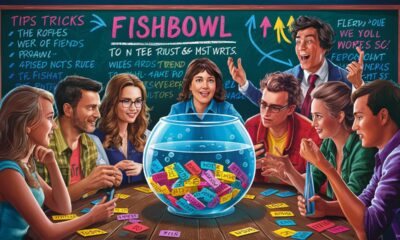

How to Play Fishbowl Game: Rules, Regulations, and Tips
The Fishbowl Game is a lively and engaging party game that combines elements from popular games like Charades, Password, and...


10 Best Offline Mobile Games For Long Car Rides 2024
Are you tired of staring out the window during those endless car rides, wishing you had something to keep you...


10 Innovative Game Mechanics to Revolutionize Your Design
Key Takeaways Introduction Have you ever wondered why some games keep you glued to the screen while others fall flat?...
Trending

 Tutorials2 weeks ago
Tutorials2 weeks agoYandex Games Progress Lost? Here’s How to Recover and Prevent Future Issues

 System Requirements3 months ago
System Requirements3 months agoHitman: Blood Money System Requirements: Can You Run It?

 Gaming4 months ago
Gaming4 months agoFree Fire Best Sensitivity Settings For Headshot

 Top 1010 months ago
Top 1010 months agoThe Top 20 Android Horror Games to Play with Friends

 Tutorials4 days ago
Tutorials4 days ago10 Innovative Game Mechanics to Revolutionize Your Design
![Is Rainbow Six Siege Split Screen [Guide]](data:image/svg+xml;base64,PHN2ZyB4bWxucz0iaHR0cDovL3d3dy53My5vcmcvMjAwMC9zdmciIHdpZHRoPSI0MDAiIGhlaWdodD0iMjI1IiB2aWV3Qm94PSIwIDAgNDAwIDIyNSI+PHJlY3Qgd2lkdGg9IjEwMCUiIGhlaWdodD0iMTAwJSIgc3R5bGU9ImZpbGw6I2NmZDRkYjtmaWxsLW9wYWNpdHk6IDAuMTsiLz48L3N2Zz4=)
![Is Rainbow Six Siege Split Screen [Guide]](data:image/svg+xml;base64,PHN2ZyB4bWxucz0iaHR0cDovL3d3dy53My5vcmcvMjAwMC9zdmciIHdpZHRoPSI4MCIgaGVpZ2h0PSI0NSIgdmlld0JveD0iMCAwIDgwIDQ1Ij48cmVjdCB3aWR0aD0iMTAwJSIgaGVpZ2h0PSIxMDAlIiBzdHlsZT0iZmlsbDojY2ZkNGRiO2ZpbGwtb3BhY2l0eTogMC4xOyIvPjwvc3ZnPg==) Game Info2 months ago
Game Info2 months agoIs Rainbow Six Siege Split Screen [Guide]

 Top 103 days ago
Top 103 days ago10 Best Offline Mobile Games For Long Car Rides 2024

 Tutorials2 months ago
Tutorials2 months agoHow to Fix God Of War You need at least d3d_feature_level_11_1 Error
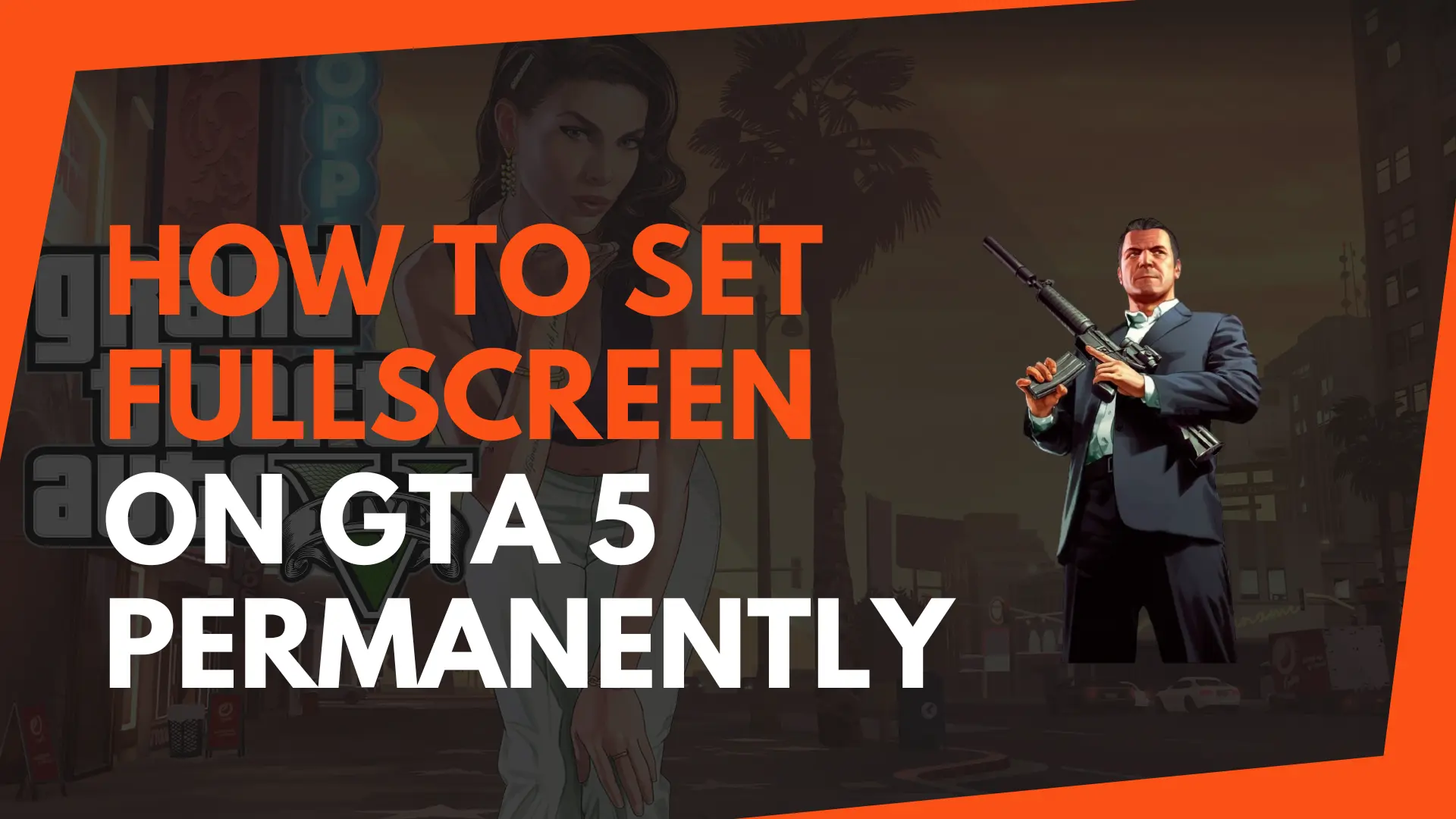
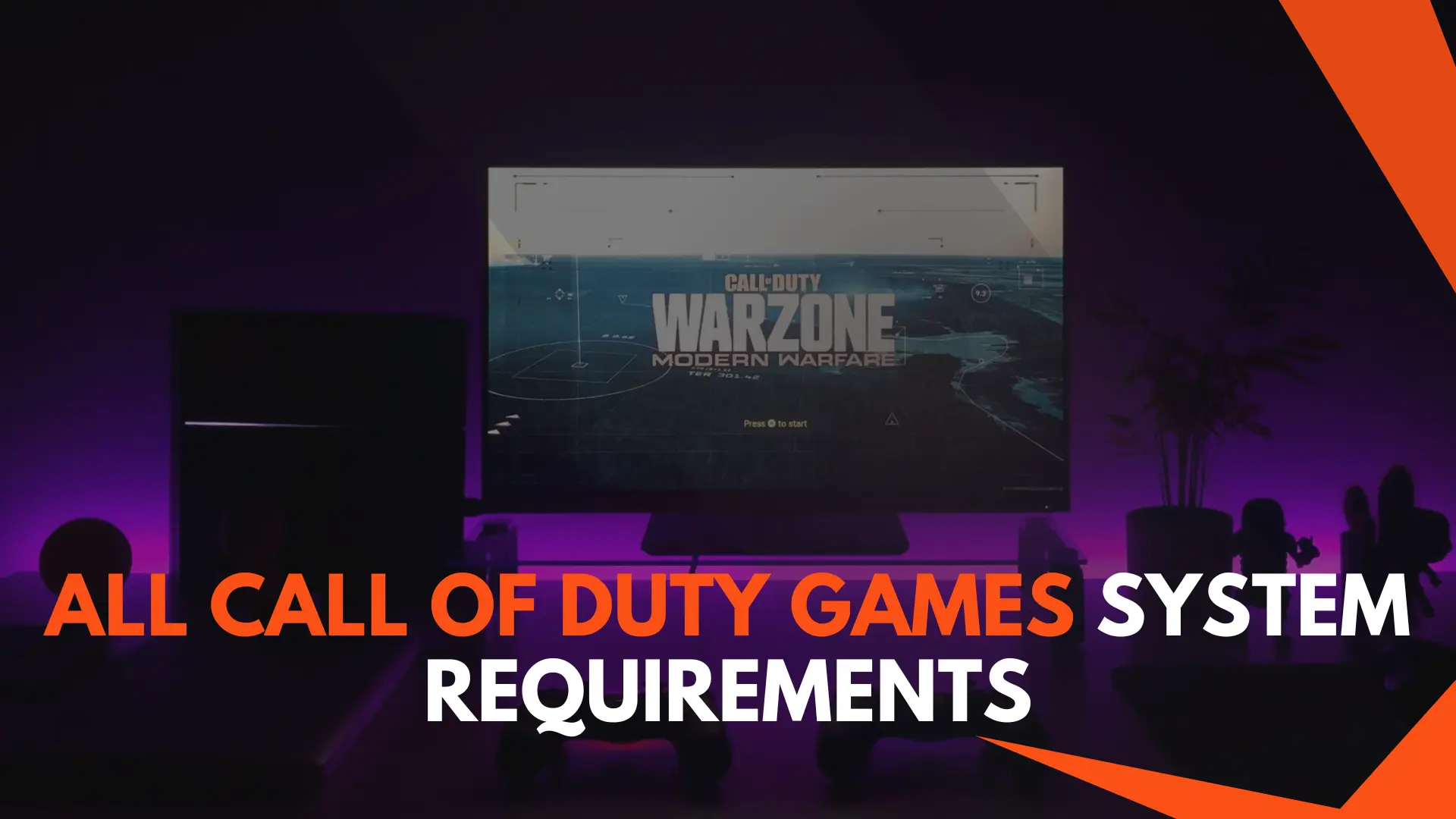





![Is Rainbow Six Siege Split Screen [Guide]](https://gamesreq.com/wp-content/uploads/2024/05/Is-Rainbow-Six-Siege-Split-Screen-Guide.webp)