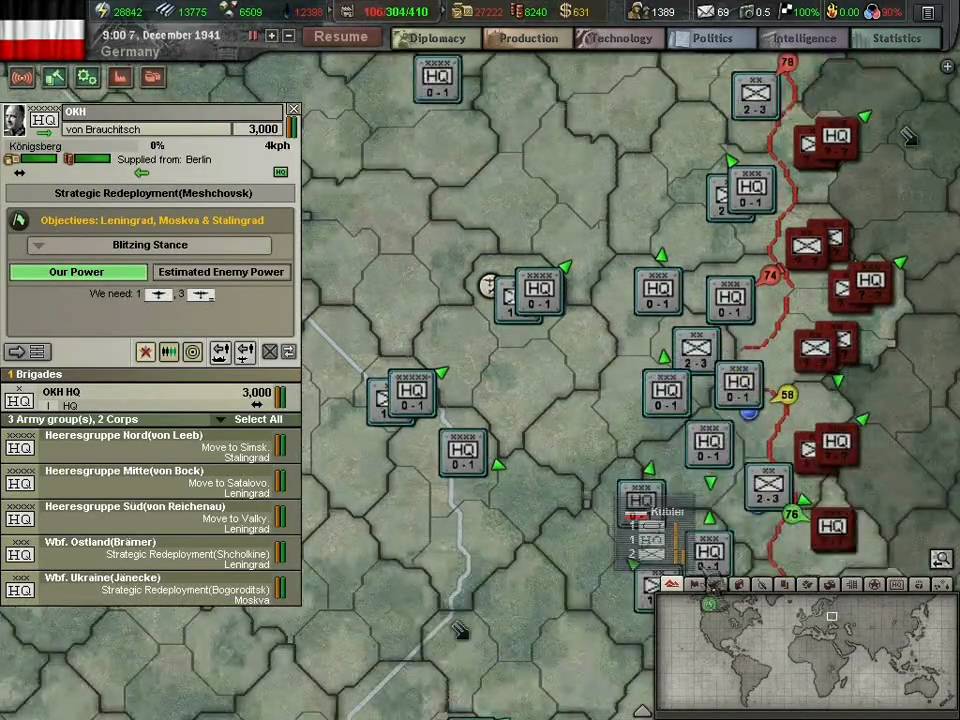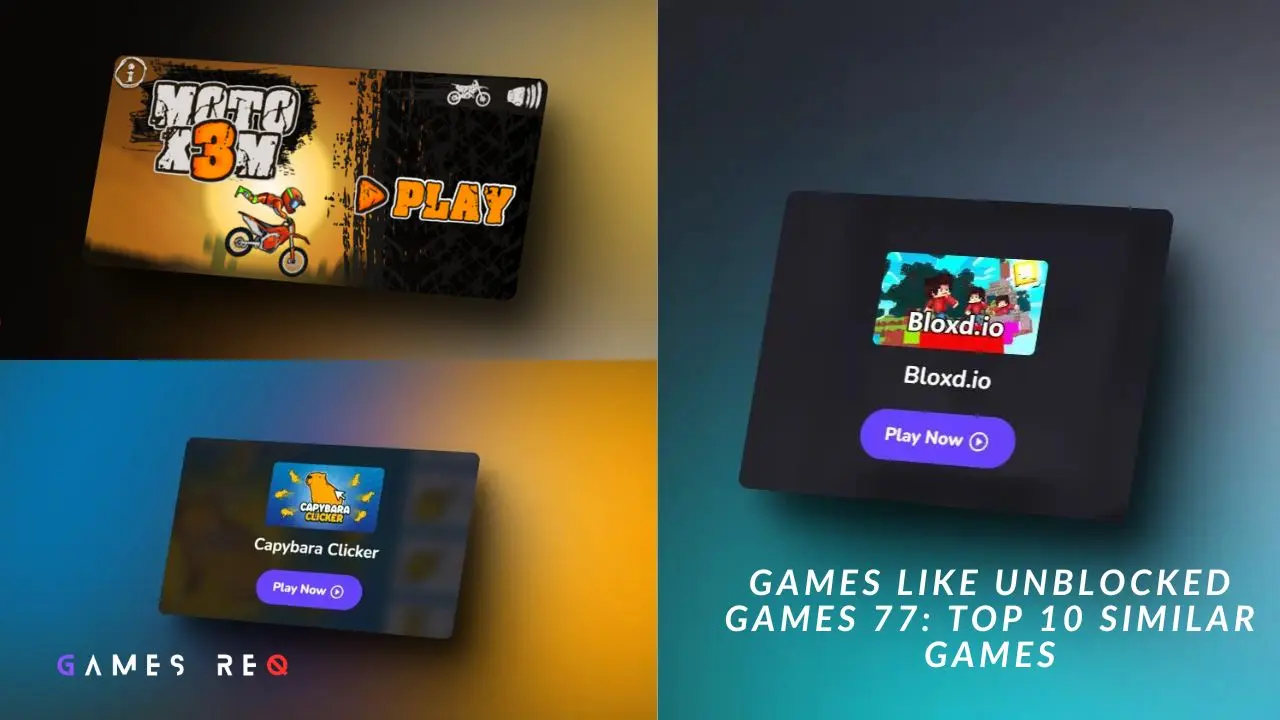System Requirements
Hearts of Iron 4 System Requirements + 10 Similar Games
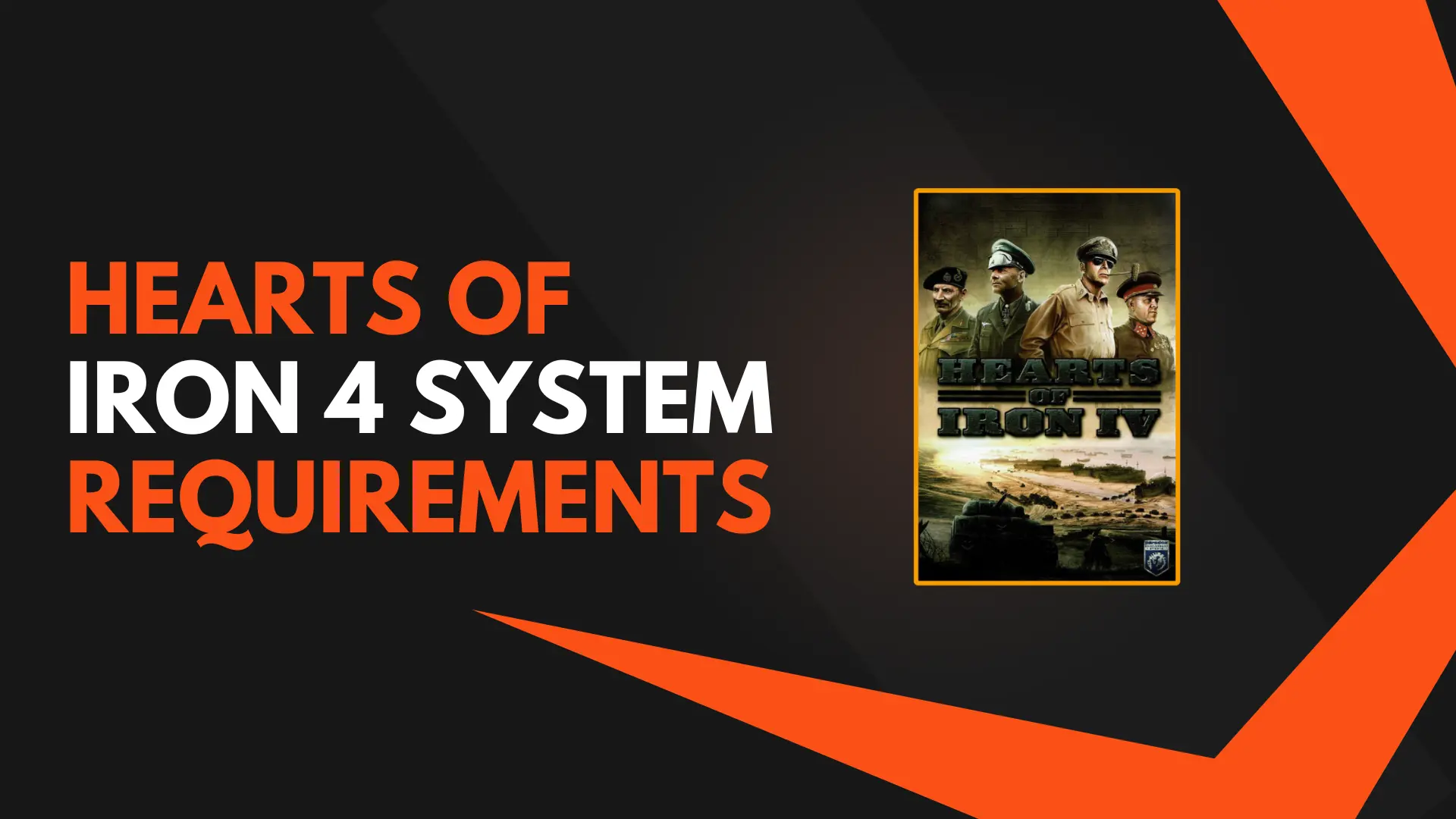
Hearts of Iron 4 is a complex grand strategy game that allows players to lead any nation through the events of World War II. With its deep mechanics and large focus on micromanagement, Hearts of Iron 4 can be quite demanding on your system. In this blog post, we’ll go over the minimum and recommended system requirements to run Hearts of Iron 4 smoothly in 2023. We’ll also provide tips for optimal gameplay settings and discuss how to boost performance further with the right PC components.
Overview of Hearts of Iron 4
Hearts of Iron 4 is developed and published by Paradox Interactive. It is available on PC via Steam and was released on June 6, 2016. The game allows you to take control of any nation in 1936 and guide it through World War II and beyond.
As the leader of your nation, you’ll manage diplomatic relations, command your military forces, develop technologies, and much more. With its complex systems, Hearts of Iron 4 offers an incredibly immersive World War 2 simulation experience.
Minimum System Requirements
Here are the official minimum system requirements to run Hearts of Iron 4:
- OS: 64-bit Windows 7 or newer
- Processor: Intel Core 2 Duo E4400 @ 2.0 GHz / AMD Athlon 64 X2 Dual Core 4000+ @ 2.1 GHz
- Memory: 4 GB RAM
- Graphics: NVIDIA GeForce 8800 or ATI Radeon HD 3830 or Intel HD Graphics 3000 with 512 MB VRAM
- Storage: 3 GB available space
Meeting only the minimum requirements may allow you to run the game but can result in a suboptimal experience. You may experience low frame rates, stability issues, and long load times.
Recommended System Requirements
To enjoy Hearts of Iron 4 smoothly, Paradox recommends at least these system specs:
- OS: 64-bit Windows 10
- Processor: Intel Core i5-4460 / AMD Ryzen 3 1200
- Memory: 8 GB RAM
- Graphics: NVIDIA GeForce GTX 780 or AMD Radeon R9 290X
- Storage: 3 GB available space
These recommended specs will provide you with smooth 60 FPS gameplay on default graphics settings at 1080p resolution.
Higher-end components like an Intel Core i7 processor, 16GB of RAM, and a newer graphics card like an RTX 2060 will let you maximize graphics options and enable a higher resolution while maintaining high framerates.
Gameplay Settings for High FPS
Here are some tips to configure Hearts of Iron 4’s gameplay settings for optimal FPS:
- Set 3D Portraits to 2D for better performance
- Disable River Rendering as it impacts CPU performance
- Lower Terrain Detail and Water settings to High or Medium
- Set Anti-Aliasing to FXAA and enable VSync
- Close other applications when playing to maximize CPU and RAM availability
Capping the game’s framerate to 60 FPS is also recommended since higher frame rates don’t make much difference in this type of strategy game.
Boosting Performance with Hardware
To take Hearts of Iron 4’s performance to the next level, focus on CPU and GPU upgrades.
For the CPU, a modern 6-core or 8-core processor like the Intel Core i5-12600K or Ryzen 7 5800X will allow you to handle large armies and complex late-game scenarios much better.
As for the graphics card, a mid-range GPU like the RTX 3060 Ti or RX 6700 XT is sufficient for playing on high settings. Hearts of Iron 4 cannot leverage the full power of extremely high-end GPUs.
Make sure to pair the components with 16GB or 32GB of DDR4 RAM clocked at 3000MHz or higher. Running the game from an SSD will also help reduce loading times and stuttering issues.
RTX Support?
Unfortunately, Hearts of Iron 4 currently lacks support for NVIDIA RTX ray tracing and DLSS technologies. The developers have not announced plans to implement RTX features as well.
Still, you can benefit from the significant performance uplift offered by NVIDIA’s RTX 3000 series GPUs over previous generations. The RTX 3060 Ti delivers great 1080p gameplay and makes an excellent match for the game.
DLCs and Expansions
Hearts of Iron 4 has a bunch of DLCs that expand on the base game:
- Together for Victory
- Death or Dishonor
- Waking the Tiger
- Man the Guns
- La Resistance
- Battle for the Bosporus
- No Step Back
The DLCs add new alternate history paths, revamp major factions like the UK and USSR, expand diplomatic and espionage options, and bring other enhancements.
I recommend getting at least Waking the Tiger and Man the Guns to flesh out the World War 2 experience. Browse the DLCs on the Steam store and get the ones for factions or aspects you want to focus on.
Game Genre and Developer
Hearts of Iron 4 belongs to the grand strategy genre and is developed by Paradox Development Studio, the makers of other acclaimed strategy games like Europa Universalis and Crusader Kings.
It builds on Paradox’s previous World War 2 title, Hearts of Iron 3, while bringing major improvements to areas like the UI and accessibility. Overall, Hearts of Iron 4 offers a deep strategic simulation of World War 2 that’s both challenging and rewarding to master.
Platforms
Hearts of Iron 4 is currently only available on Windows PC via Steam and other digital retailers. It has not been ported to macOS or Linux yet.
The game is exclusively single-player focused and has no cross-platform multiplayer functionality. You cannot play against others on different platforms.
Game Rating
On Steam, Hearts of Iron 4 holds a ‘Very Positive’ rating with over 95% positive reviews from 400,000+ owners. It’s widely considered one of the best grand strategy games out there.
The game has a PEGI rating of 16 and an ESRB rating of Teen for violence. Gameplay does involve leading nations through World War 2 battles after all.
Release Date
Hearts of Iron 4 first launched worldwide on June 6, 2016. The game has since received continuous updates and DLC expansions over the years, the most recent being the No Step Back DLC released in Nov 2021.
You can expect ongoing support for Hearts of Iron 4 as Paradox keeps improving it with patches and new content. No sequel has been announced yet.
Key Takeaways So Far
Here are the key takeaways on Hearts of Iron 4’s system requirements and performance:
- Meets minimum requirements for playable experience but recommended specs provide 60 FPS smooth gameplay
- CPU focused on late-game, GPU load is light relative to other games
- Settings tweaks like 2D portraits, reducing water detail, FXAA, and FPS cap boost framerates
- Ideal hardware includes modern 6 or 8 core CPU (i5-12600K or Ryzen 7 5800X) and GPU in the RTX 3060 Ti class
- Lacks RTX support currently but still benefits from NVIDIA 3000 series power efficiency
- Expansions like Waking the Tiger and Man the Guns add major features
Next up, we’ll look at some similar games you can play if your system falls below HoI4’s requirements and provide PC build tips for an optimal HoI4 experience.
10 Similar Games If You Don’t Meet System Requirements
Here are 10 grand strategy games similar to Hearts of Iron 4 to consider if your system doesn’t meet the minimum requirements:
- Crusader Kings 3 – The latest critically acclaimed medieval dynasty simulator from Paradox. Far less demanding than HoI4.
- Europa Universalis IV – Lead any nation through centuries of history in Paradox’s signature grand strategy experience.
- Civilization V – The classic turn-based civilization builder. Deep gameplay in a charming presentation.
- Total War: Shogun 2 – Acclaimed blend of turn-based strategy and real-time battles. One of the best Total War games.
- Age of Wonders: Planetfall – Sci-fi 4X turn-based strategy with warfare, empire-building, and more.
- Galactic Civilizations III – The benchmark for sci-fi 4X with tons of depth and options for every playstyle.
- Stellaris – Lead a spacefaring civilization through the vastness of space in Paradox’s sci-fi grand strategy game.
- XCOM: Enemy Unknown – Lead an elite paramilitary force against an alien invasion in this tactical turn-based game.
- Steel Division: Normandy 44 – Real-time World War 2 tactical battles with hundreds of playable units.
- Nobunaga’s Ambition: Sphere of Influence – Complex Sengoku era Japanese grand strategy game. Manage politics, economics, and war.
These recommendations cover a wide range of settings and styles, from historical to fantasy and sci-fi. All are much more accessible yet offer the deep strategic gameplay Hearts of Iron IV is loved for.
Best Graphics Card for Hearts of Iron 4
Given its low GPU requirements, most modern gaming graphics cards can handle Hearts of Iron 4 very well.
For ideal 60+ FPS gameplay at 1080p, an entry-level GPU like the GTX 1650 Super or RX 6500 XT is already sufficient.
For more headroom and versatility, the RTX 3060 or RX 6600 XT offer a nice balance of power and value at around $300.
Higher-end cards can enable maxed-out 1440p resolution quality but are overkill for just Hearts of Iron 4. The game won’t fully utilize extremely powerful GPUs like an RTX 3090.
Overall, target a 1080p class GPU in the $200 to $300 range from NVIDIA or AMD depending on deals and availability. You’ll be set for buttery smooth HoI4 sessions and have power to spare for more demanding games too.
Best CPU for Hearts of Iron 4
For the CPU, Hearts of Iron 4 needs at least 4 fast cores to handle all the real-time calculations and AI. A 6-core chip is recommended for comfortable performance throughout.
Great options include the Intel Core i5-12600K, AMD Ryzen 5 5600X, and Intel Core i5-11400. These $200 to $300 processors deliver fantastic HoI4 performance while meeting the game’s CPU demands.
More premium CPUs like the Ryzen 7 5800X3D with its huge L3 cache offers noticeably faster turn times and response. But it’s overkill if you primarily play Hearts of Iron 4.
On a budget, the Ryzen 3 3300X or Intel Core i3-12100 are very capable budget picks under $150. But their 4-cores could struggle in massive late-game scenarios.
Make sure to pair your CPU with 16GB or more of fast DDR4 RAM. 8GB is doable for light gaming but will limit background multitasking.
Previous Games in the Series
As mentioned earlier, Hearts of Iron 4 is the latest entry in Paradox’s long-running Hearts of Iron series. The previous main games are:
Hearts of Iron (2002) – The very first HoI game, set in World War 2 and built on Paradox’s Europa Universalis engine.
Hearts of Iron II (2005) – Critically acclaimed second instalment with improved depth and spans 1936 to 1964.
Hearts of Iron III (2009) – A fully 3D World War 2 grand strategy game with redesigned interface and mechanics.
Hearts of Iron 4 builds on these predecessors while overhauling areas like AI, accessibility, and user interface. It’s a great entry point into the series today.
Positive Reviews and Reception
Here’s a quick look at some of the positive reviews and reception for Hearts of Iron IV:
- “Hearts of Iron IV expertly marries scale with engagement” – PC Gamer (90/100 review score)
- “One of the most intricate and rewarding strategy games ever made” – GameSpot (9/10)
- “This is World War II Grand Strategy done right” – IGN (8.5/10)
- “Probably the best grand strategy game available right now for modeling the entirety of World War II” – Reddit user review
- “I lost entire days at a time to this incredibly complex game, and loved every minute” – Steam user review
It’s clear Hearts of Iron IV nails the World War 2 setting and provides an incredibly addictive grand strategy experience for armchair generals. Reviews consistently praise its depth, attention to detail, engaging mechanics, and improved accessibility compared to past games.
Multiplayer?
Hearts of Iron IV is strictly a single-player game. It does not offer any multiplayer functionality or modes. Many fans request multiplayer but adding it would require major changes to game systems.
The single-player focus lets the game deliver a carefully paced and balanced experience. You take on the AI in your chosen World War 2 campaign without worrying about human opponents.
For multiplayer grand strategy, check out Paradox games like Stellaris, Europa Universalis IV, and Crusader Kings 3. These feature online multiplayer along with single-player.
Conclusion
With its sprawling campaigns and detailed systems, Hearts of Iron IV is one of the most immersive World War 2 strategy simulations around. It scales well on most modern gaming PCs while benefiting from strong single-thread CPU performance.
Target a capable 6-core processor, 16GB RAM, and a mid-range graphics card like an RTX 3060 Ti to enjoy Hearts of Iron IV smoothly. Tweak the graphics settings for optimal FPS, add some key DLCs, and the whole of World War 2 is yours to command or rewrite however you see fit. Just be ready to lose many hours optimizing your wartime economy and encirclement tactics!
Frequently Asked Questions
Q: What are the best settings for highest FPS?
A: Set 3D Portraits to 2D, lower Terrain Detail, disable River Rendering, cap FPS to 60.
Q: What settings maximize graphics quality?
A: Max out Terrain Detail, Water Detail, enable AA and VSync, set Textures to High.
Q: What settings provide the best balance of graphics and performance?
A: Try Medium Terrain/Water Detail, 2D Portraits, FXAA, VSync on, and 60 FPS cap.
Q: Where can I find Hearts of Iron 4 system requirements?
A: Minimum and recommended system requirements are listed on the Steam store page.
Q: Does Hearts of Iron 4 support mods?
A: Yes, the Steam Workshop has thousands of mods that add new systems, overhaul mechanics, or even convert the setting.
Q: Should I buy all the DLCs?
A: Major expansions like Waking the Tiger and Man the Guns are recommended. Check reviews for others.
Can I Run
Can I Run Warface on Intel Core i5-4570 with Integrated Graphics HD 4600?

Yes You can Run Warface. The i5-4570 uses Intel HD Graphics 4600, which is an integrated graphics processor built into the CPU.
Warface is a fairly demanding online first-person shooter game that requires a dedicated graphics card with its own video RAM to run well, especially at higher settings.
While you may be able to launch and play Warface on the i5-4570’s integrated graphics, the performance will likely be very poor with low frame rates and visual quality. Integrated graphics are generally not designed for 3D gaming.
To get a good experience playing Warface, you would need a system with a discrete graphics card from Nvidia or AMD, preferably a mid-range or higher GPU from the last few years. The CPU requirements for Warface are relatively modest, so the i5-4570 CPU itself could potentially handle the game if paired with a proper dedicated graphics card.


Best Setting For Warface
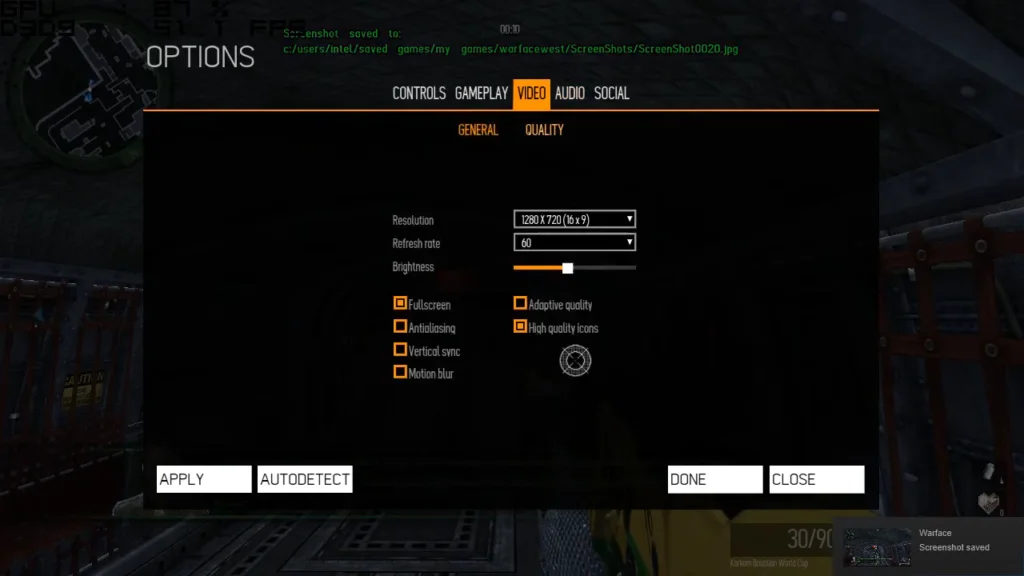

But with just the integrated HD 4600 graphics, I would not recommend attempting to run a demanding shooter like Warface, as the visuals and gameplay will suffer severely. A dedicated GPU is really required.
System Requirements
RoboCop: Rogue City System Requirements
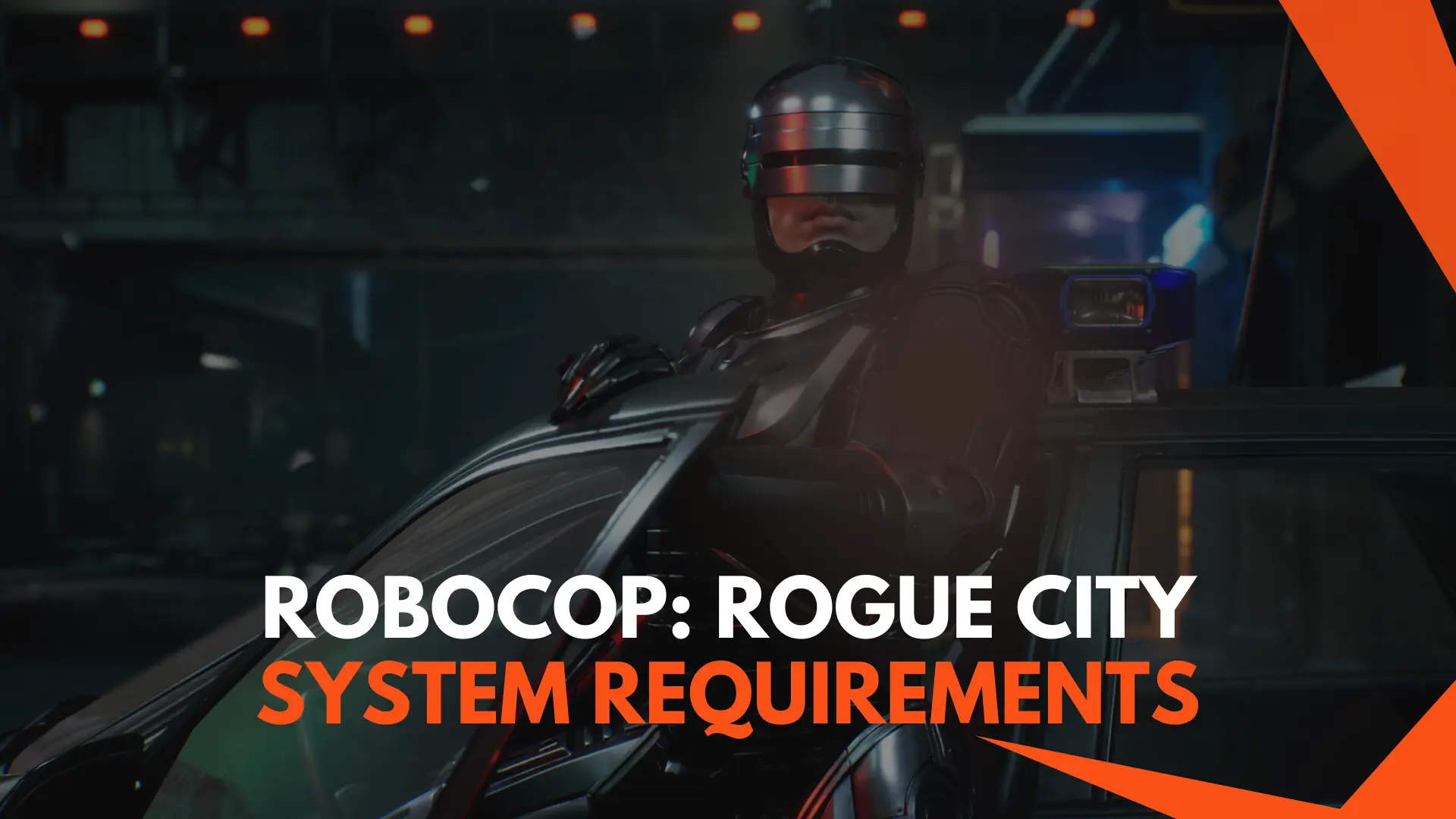
RoboCop: Rogue City Requirements:
Minimum:
- Operating System: Windows 10 64-bit (latest update)
- Processor: Intel Core i7-4790 (4.00 GHz) or AMD Ryzen 5 2600 (3.4 GHz) or equivalent
- Memory: 16 GB RAM
- Graphics Card: Intel Arc A380 (4GB VRAM) or NVIDIA GeForce GTX 1650 (4GB VRAM) or AMD Radeon RX 480 (4GB VRAM)
- Storage: 51 GB available space
- Additional Notes:
- Requires a DirectX 12 compatible graphics card.
- Broadband internet connection recommended.
Recommended:
- Operating System: Windows 10 64-bit (latest update)
- Processor: Intel Core i7-10700K (3.80 GHz) or AMD Ryzen 7 3800XT (3.90 GHz) or equivalent
- Memory: 16 GB RAM
- Graphics Card: Intel Arc A770 (8GB VRAM) or NVIDIA GeForce RTX 3070 (8GB VRAM) or AMD Radeon RX 6800 (16GB VRAM)
- Storage: 51 GB available space
- Additional Notes:
- Requires a DirectX 12 compatible graphics card.
- SSD storage recommended for improved performance.
- Broadband internet connection recommended.
System Requirements
Recommended Graphics Card For Cyberpunk 2077

Cyberpunk 2077 is one of the most demanding games on the market right now. To enjoy it in all its ray tracing and DLSS glory, you’ll need a powerful graphics card. But which GPU should you get for Cyberpunk 2077 in 2023? This detailed guide examines the system requirements, graphics settings, and top cards for smooth 60+ FPS performance.
Key Takeaways:
- Cyberpunk 2077 is very GPU intensive, requiring at least a mid-range card for 60 FPS at 1080p.
- For max settings at 1440p, an RTX 3070 or RX 6800 is recommended. RTX 3080 or RX 6900 XT delivers 60+ FPS at 4K.
- 8GB of VRAM is enough for 1080p. 10GB or higher is better for 1440p and 4K.
- NVIDIA GPUs work best thanks to DLSS and more mature ray tracing support.
- AMD RDNA 2 cards offer great value, but lack DLSS. RX 6000 series ray tracing is still in early stages.
- Aim for 60+ FPS at your target resolution to enjoy Cyberpunk 2077 smoothly. Shoot for at least 30 FPS minimum.
Cyberpunk 2077 System Requirements
Cyberpunk 2077 has pretty beefy official system requirements, especially at higher settings:
Minimum Specs (Low Settings, 1080p):
- CPU: Intel Core i5-3570K or AMD FX-8310
- GPU: NVIDIA GeForce GTX 780 3GB or AMD Radeon RX 470
- RAM: 8GB
- Storage: 70 GB HDD (SSD recommended)
Recommended Specs (High Settings, 1080p):
- CPU: Intel Core i7-4790 or AMD Ryzen 3 3200G
- GPU: NVIDIA GeForce GTX 1060 6GB or AMD Radeon RX 590
- RAM: 12GB
- Storage: 70 GB SSD
Ideal Specs (Ultra Settings, 4K):
- CPU: Intel Core i7-6700 or AMD Ryzen 5 3600
- GPU: NVIDIA GeForce RTX 2080S or AMD Radeon RX 5700 XT
- RAM: 16GB
- Storage: 70 GB SSD
As you can see, Cyberpunk 2077 can be quite demanding, especially at higher resolutions and graphics settings. A strong 6GB+ video card is recommended for smooth 60 FPS gameplay. You’ll also want a fast quad core CPU and at least 12GB of RAM.
Graphics Settings Impact on Performance
Cyberpunk 2077 has a ton of graphics options to tweak, with major performance impacts:
- Resolution – The biggest impact. 4K is extremely demanding. 1440p is 35% easier to run than 4K. 1080p is much more playable.
- Ray Tracing – High impact on NVIDIA RTX cards. Lower FPS by 30% or more when enabled. AMD RDNA 2 ray tracing has less impact.
- DLSS – NVIDIA DLSS boosts FPS by up to 60% when enabled. Great way to offset ray tracing costs.
- Image Quality – Lowering quality from Ultra to High improves FPS significantly. Don’t use Ray Tracing on Ultra.
- Post-Processing – Costly settings like Motion Blur and Depth of Field hurt FPS on weaker GPUs. Turn off if needed.
- Shadow Quality – High impact on FPS. Keep on Medium or High for good balance.
- Crowd Density – Lower for noticeable FPS gains. High density taxes your GPU more.
Optimizing these settings based on your GPU will help Cyberpunk run much better. Use lower settings at first, then increase quality as you test performance. DLSS can also help maximize FPS on RTX cards.
Recommended Graphics Cards for Cyberpunk 2077
Now let’s get into the best GPU picks for Cyberpunk 2077 at various budgets and resolutions:
1080p Medium Settings
If you just want to play Cyberpunk 2077 at 1080p resolution and medium quality settings, these affordable graphics cards will work:
- NVIDIA GTX 1060 6GB – Reliable old mid-range card that hits 35-45 FPS on Medium.
- GTX 1660 Super – Newer budget model with 55-65 FPS expected. Great bang for buck.
- AMD RX 580 8GB – Similar performance to GTX 1060. Look for sub-$150 used pricing.
- RTX 2060 – Overkill for 1080p Medium, but gives you room to max settings. Averages 90 FPS.
Any modern video card with 6GB+ of VRAM should handle 1080p reasonably well. Shoot for at least a GTX 1060 / RX 580 level card.
1080p Ultra Settings
For maximum graphics settings at 1080p, including ray tracing and 60+ FPS, these GPUs are recommended:
- NVIDIA RTX 3060 Ti – Newest mid-range card perfect for 1080p Ultra. Averages 75 FPS with ray tracing enabled.
- AMD RX 6600 XT – Competitive AMD choice with similar performance. No DLSS but has ray tracing.
- NVIDIA RTX 2070 Super – Last-gen high end card still powerful. Expect 65 FPS with ray tracing on.
- NVIDIA RTX 3060 – Entry-level current-gen RTX card. Delivers 60 FPS at 1080p Ultra.
For high refresh rate 1080p gaming, the RTX 3060 Ti is an excellent choice with its combination of shader power and 8GB of VRAM. RDNA 2 options like the RX 6600 XT are also great here.
1440p Ultra Settings
Stepping up to 1440p significantly increases demands. These GPUs can handle Ultra settings and 60+ FPS:
- NVIDIA RTX 3070 – The new 1440p sweet spot. Averages 80 FPS with ray tracing and DLSS.
- AMD RX 6800 – AMD counterpart to RTX 3070 with similar power. Lacks DLSS support.
- NVIDIA RTX 2080 Super – Previous-gen flagship card still packs a punch. Expect 70 FPS.
- AMD RX 5700 XT – Great budget choice for 1440p. Hits 60 FPS with tweaked settings.
For maximizing 1440p performance in Cyberpunk, the RTX 3070 is highly recommended. It’s incredible value with impressive ray tracing and DLSS capabilities. AMD’s RX 6800 is close behind if you want to save money.
4K Ultra Settings
Running Cyberpunk 2077 at 4K resolution with maxed settings requires serious GPU power:
- NVIDIA RTX 3080 – The 4K beast thanks to 10GB VRAM and high core count. Averages 60 FPS with DLSS.
- AMD RX 6900 XT – Top-end RDNA 2 card competes with RTX 3080. Lower VRAM hurts it at 4K Ultra.
- NVIDIA RTX 3070 Ti – Good alternative with decent 60 FPS 4K potential. DLSS helps compensate for 8GB VRAM.
- NVIDIA RTX 3080 Ti – Overkill but ensures maxed 4K performance in other titles too. Expect 75 FPS.
For the ultimate 4K Cyberpunk 2077 experience, the RTX 3080 is your best bet right now. AMD’s RX 6900 XT puts up close competition but falls behind at higher resolutions. Lower-end cards will seriously struggle at 4K Ultra.
NVIDIA vs AMD GPU Performance
Let’s talk about general performance differences between NVIDIA and AMD graphics cards in Cyberpunk 2077:
NVIDIA GPUs have some major advantages:
- DLSS Support – DLSS is a game-changer, boosting FPS by 30-60% in most cases. Essential for high resolution ray tracing.
- RTX Ray Tracing – Mature ray tracing support with lower performance impact. 30 series handles it very well.
- Better Optimization – Early patches focused on NVIDIA stability and drivers. Performance slightly higher on RTX cards.
- NVIDIA Reflex – Reduces input latency with GeForce GPUs. Important for fast-paced FPS gameplay.
AMD RX 6000 cards offer great value but lack some key features:
- No DLSS Alternative – Big disadvantage is no DLSS-like upscaling tech for higher resolutions. Lowers maximum settings potential.
- Immature Ray Tracing – RDNA 2 ray tracing support is still in early days. Performance hit is higher than NVIDIA RTX.
- Aggressive Pricing – RX 6000 models are generally $50-100 cheaper than competing NVIDIA cards. Great for budget buyers.
- AMD FidelityFX – Alternative effects like Contrast Adaptive Sharpening help compensate in non-RTX areas.
Overall, NVIDIA RTX cards are better optimized for Cyberpunk 2077 right now. DLSS and superior ray tracing support give them an advantage. But AMD RX 6000 GPUs hold their own with better pricing and minimum FPS in many tests.
VRAM Concerns
Cyberpunk 2077 can use a lot of VRAM, especially at higher resolutions and with ray tracing enabled. Here are the recommended VRAM capacities:
- 1080p – 8GB is sufficient for 1080p in most cases. 6GB cards may need some texture reduction.
- 1440p – 8GB still works for Medium/High settings. 10GB+ ideal for Ultra and ray tracing.
- 4K – At least 10GB (or 12GB on AMD) required for 4K Ultra. 8GB cards will struggle.
Having more VRAM headroom allows for future texture increases via patches too. So if you’re choosing between GPUs, try to go with a model with 10GB or greater memory if possible, even for lower resolutions like 1440p.
Targeting 60 FPS Minimum
Cyberpunk 2077 plays best with at least a solid 60 FPS. Dips below 60 FPS can feel sluggish, especially in action-heavy sections:
- Shoot for a minimum of 60 FPS during combat, driving, and crowded city areas.
- Disable extremely demanding settings like Ultra Ray Tracing until you sustain 60 FPS.
- Use DLSS Quality mode for up to 60% FPS gain without much loss in sharpness. Big advantage for RTX cards.
- Reduce Crowds and consider Medium global illumination quality. Local shadows to High also helps.
- Overclock your GPU if possible for extra performance, even just 100-200 MHz.
- 30 FPS minimum is playable but not ideal. Use Low/Medium settings if needed to hit 30 FPS minimum.
Optimizing these tips to hold 60 FPS as much as possible will provide a great Cyberpunk 2077 experience. DLSS and reducing ray tracing cost can help a lot if your frame rate is struggling.
Wrapping Up
Cyberpunk 2077 demands powerful graphics hardware, but you don’t need an absolute top-tier card to enjoy it with good settings. Focus on the resolution you want and pick a suitable GPU from this guide to maximize performance. Mid-range options like the RTX 3060 Ti and RX 6700 XT are the best values for 1080p and 1440p gaming. For smooth 4K, step up to an RTX 3080 or RX 6900 XT. And remember to use settings optimization and DLSS to hit your FPS target! Let us know if you have any other questions.
FAQ
What graphics card should I get for Cyberpunk 2077?
For 1080p, the RTX 3060 Ti or RX 6600 XT are great choices. For 1440p, target the RTX 3070 or RX 6800. At 4K, you’ll need an RTX 3080 or RX 6900 XT.
What graphics card do I need for cyberpunk PC?
At a minimum, a GTX 1060 or RX 580 is required. For High settings at 1080p, look to a RTX 2060 or RX 5700. For maxed ray tracing, get an RTX 3070 or RX 6800.
Is Cyberpunk 2077 GPU heavy?
Absolutely. Cyberpunk 2077 demands a powerful modern graphics card for smooth performance, especially with ray tracing. GPU is by far the most important component.
What is the best graphics driver for Cyberpunk 2077?
For NVIDIA GPUs, use the latest Game Ready driver for optimal Cyberpunk performance. On AMD Radeon, opt for the Adrenalin 2020 Edition driver. Keep your graphics drivers updated.
What GPU for 1080p Ultra?
The RTX 3060 Ti and RX 6600 XT deliver 60+ FPS at 1080p max settings. They offer the best blend of price and performance for high-refresh gaming.
What GPU for 1440p Ultra?
RTX 3070 is the latest sweet spot card for 1440p Ultra, capable of 60+ FPS with DLSS and ray tracing. The RX 6800 is a good AMD alternative.
What GPU for 4K Ultra?
You’ll need serious GPU power for 4K Ultra like the RTX 3080 or RX 6900 XT. Lower-end cards can’t handle max settings. Use DLSS Quality mode to boost 4K FPS if you have an RTX GPU.
AMD or NVIDIA for Cyberpunk 2077?
NVIDIA RTX cards generally perform better thanks to DLSS support and more refined ray tracing. But AMD RX 6000 GPUs are very capable too, with better pricing and VRAM quantity.

 Games Like2 years ago
Games Like2 years agoBest Games Like Unblocked Games 77 | Top Alternatives

 Gaming1 year ago
Gaming1 year agoFree Fire Best Sensitivity Settings For Headshot

 Top 102 years ago
Top 102 years agoThe Top 20 Android Horror Games to Play with Friends

 Game Room Ideas11 months ago
Game Room Ideas11 months ago52 Incredible Game Room Ideas to Elevate Your Home Entertainment

 Tutorials2 years ago
Tutorials2 years agoHow to Fix the PS5 Green Screen – Tips To Try

 Tutorials11 months ago
Tutorials11 months agoHow to Play Fishbowl Game: Rules, Regulations, and Tips

 Top 1011 months ago
Top 1011 months ago10 Best Offline Mobile Games For Long Car Rides 2024

 Tutorials11 months ago
Tutorials11 months agoYandex Games Progress Lost? Here’s How to Recover and Prevent Future Issues