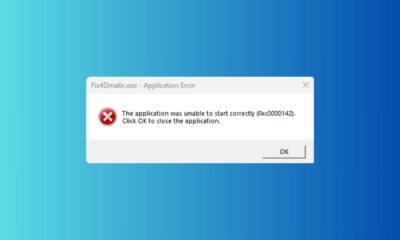What is My GPU? Instant GPU Model Checker [Free Tool]
You can check your GPU Model From Using Our What is My GPU Tool. We design this tool to Help Gamers Who Doesnt Know their GPU Models. Try This FREE Tool Today!
[WP-Coder id=”2″]
Check Your GPU Model for Free with Our Powerful Tool “What is My GPU”
Are you a gamer, video editor, or graphics professional who relies on high-quality graphics? Or are you simply curious about the graphics processing power of your computer or device? Either way, knowing the GPU model of your computer can be very useful. That’s why we’re excited to offer you our free GPU checking tool.
Our tool is easy to use and provides detailed information about your computer’s graphics processing unit. It can tell you the name, model, and specifications of your GPU, as well as provide performance data and compatibility information. With this information, you can:
- Monitor your computer’s graphics performance
- Troubleshoot graphics-related issues or errors
- Ensure compatibility with software and applications
- Determine upgrade options for your computer’s hardware
- Compare different models of computers and devices to make an informed decision
Our GPU checking tool is completely free and does not require any or installations. You can access it from any device with an internet connection. Plus, it’s fast and accurate, providing you with the information you need in seconds.
Don’t waste any more time wondering about your computer’s graphics processing power. Try our free GPU checking tool today and get the information you need to make the most of your device.
Benefits of Knowing the GPU Model of a Computer
- Performance monitoring: By knowing the GPU model, you can track the performance of your computer’s graphics processing unit. This can be especially useful for gamers, video editors, and other professionals who rely on high-quality graphics.
- Troubleshooting: If you experience graphics-related issues or errors, knowing the GPU model can help you troubleshoot and identify the root cause of the problem. This can save you time and frustration, as well as help you find solutions more quickly.
- Compatibility: Different software and applications have different requirements when it comes to graphics processing. Knowing the GPU model can help you ensure that your computer or device is compatible with the software you need to use.
- Upgrades: If you are considering upgrading your computer’s graphics card or other hardware, knowing the GPU model can help you determine which options are compatible and will offer the best performance for your needs.
- Comparison: If you are in the market for a new computer or device, knowing the GPU model can help you compare different models and determine the best suited for your needs. This can help you make an informed decision and avoid overspending on features you don’t need.
FAQ
What is your free GPU checking tool?
Our free GPU checking tool is a web-based tool that allows you to check the model and specifications of your computer’s graphics processing unit. It provides detailed information on the name, model, and performance data of your GPU. It can be used to monitor your computer’s graphics performance, troubleshoot graphics-related issues, ensure compatibility with software and applications, and determine upgrade options for your computer’s hardware.
Is your GPU checking tool really free?
Yes, our GPU checking tool is entirely free to use. You don’t need to get or install anything, and you can access it from any device with an internet connection.
How accurate is your GPU checking tool?
Our GPU checking tool is fast and accurate, providing you with detailed information on your computer’s graphics processing unit in seconds. It uses advanced algorithms to identify your GPU model and provide performance data and compatibility information.
Do I need to create an account to use your GPU checking tool?
No, you don’t need to create an account or provide any personal information to use our GPU checking tool. Just visit our website and start checking your GPU model for free.
How do I use your GPU checking tool?
Using our GPU checking tool is easy. Just visit our website and follow the on-screen instructions. You’ll be asked to grant permission for the tool to access your computer’s graphics processing unit. Once you grant permission, the tool will identify your GPU model and provide you with detailed information on its specifications and performance data.
Can I trust the information provided by your GPU checking tool?
Yes, you can trust the information provided by our GPU checking tool. We use advanced algorithms and reliable data sources to ensure the accuracy of our results. However, we cannot guarantee the accuracy of the information provided by your computer or device.